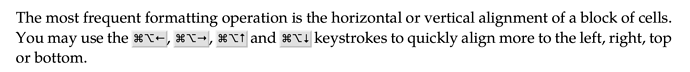Hello everyone! I’m trying TexMacs and Mogan recently. They are wonderful typesetting tools, but I found it difficult to find documents sometimes, esp. compared to sth. like Latex.
I want to be able to change content alignment in table quickly to, e.g. mimic align env using table.
I saw in The Jolly Writer that:
It is easy to modify the alignment of cells using the keyboard. The shortcut ⌘→ moves the horizontal alignment of a cell further to the right
But meta+right or esc+right inserts new colomn in Texmacs, and does nothing in Mogan.
So does this keybinding actually exist? If not, how can I define one myself? (that is, what scheme function can I use for this?)