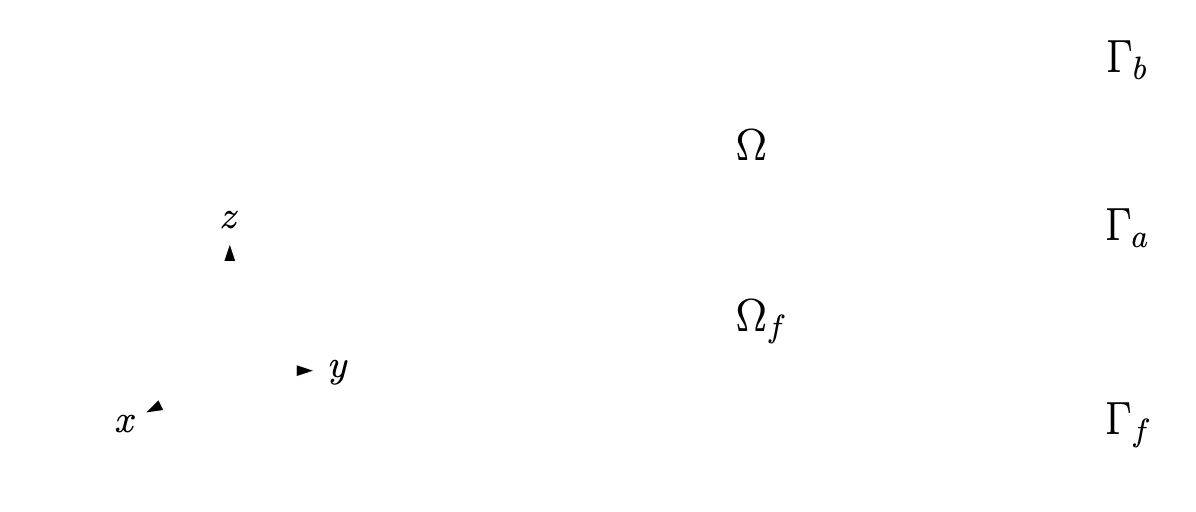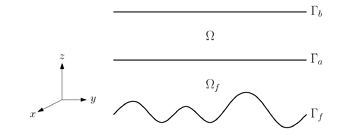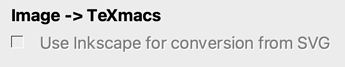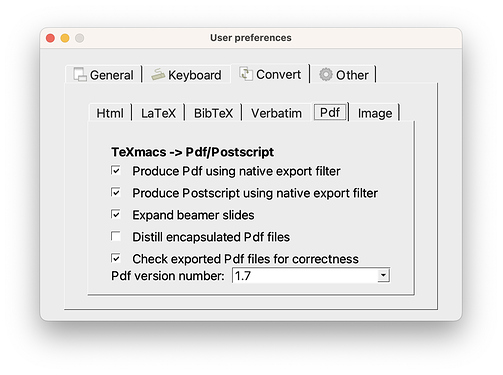To be more complete, it seems that specific image does not properly set the lines’ color before painting them. As a result, in the reported bug they end up painted white, the color of the slide title preceding the image.
The “Distill encapsulated Pdf files” preference actually corresponds to preprocessing each image with gs:
gs -dNOPAUSE -dBATCH -dQUIET -dSAFER -sDEVICE=pdfwrite -dPDFSETTINGS=/prepress -dEmbedAllFonts=true -dCompatibilityLevel=<from preferences> -sOutputFile=<temp distilled file> <pdf image>
In principle the only down side of running this command should be the delay needed for it to complete (unless you hit a gs bug, or the image itself has a problem that gs cannot handle). For avoiding unnecessary extra delay, one can also manually run this command only in case of a problematic image.
For the image in the report, the above command fixes the color problem and results in a significantly smaller file (but the size could increase if fonts need to be included).