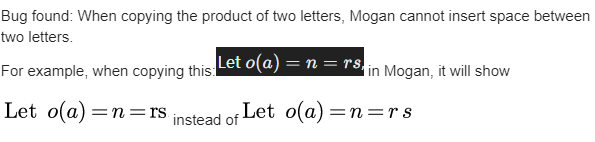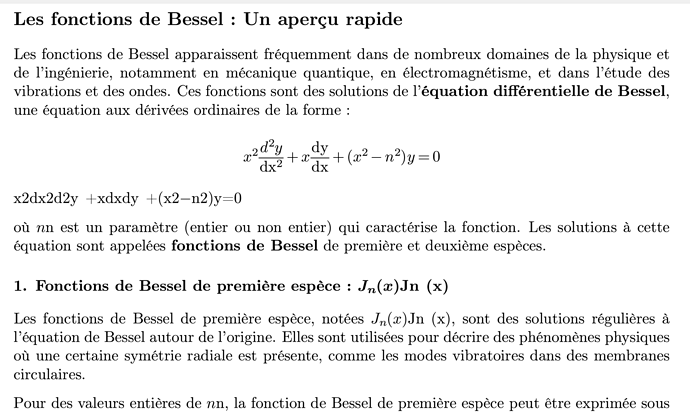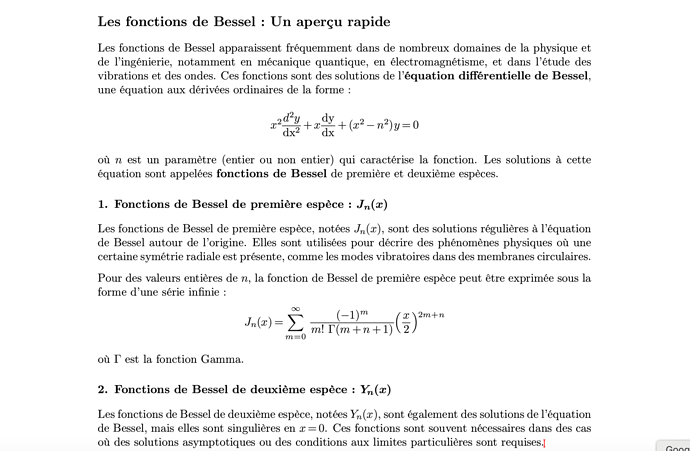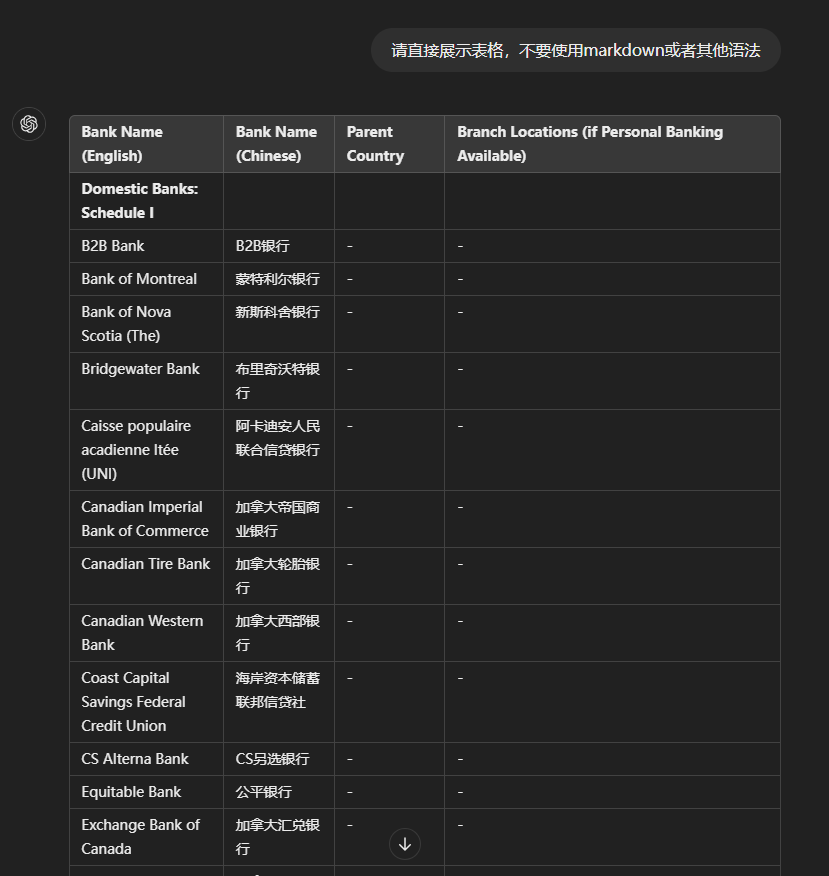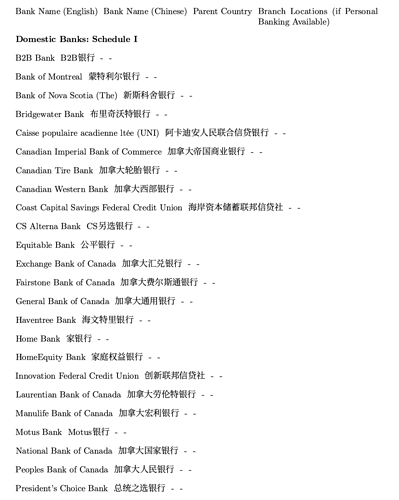ChangeLog is not ready, but I’m happy to announce that try
- Copy from ChatGPT generated math formula and paste it to Mogan
- Copy from ChatGTP generated table and paste it to Mogan
It works very well.
ChangeLog is ready now: https://mogan.app/guide/changelog/v1.2.9.html