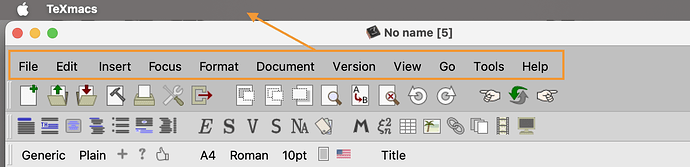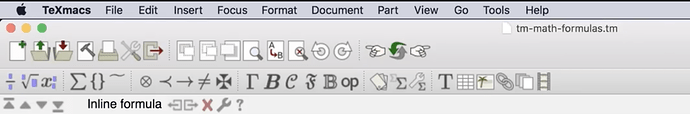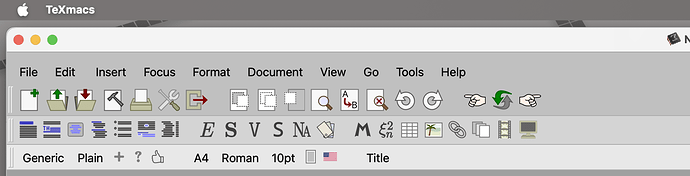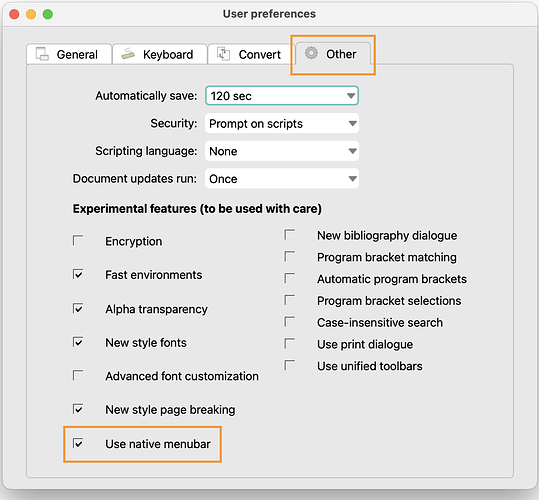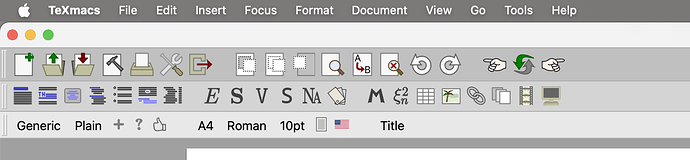Hello,
is it possible to move the TeXmacs manu bar to macOS native top bar?
I tried to find something in Preferences and other menu settings but did not succeed so far.
Is this feature removed? Because I could see that in some older TeXmacs videos on youtube, the bar was there (see Screenshot below).
Thanks in advance!