I started to use TeXmacs (both on Windows and Mac), and I’m struggling with a few things
- How can disable/hide the caption of a “big table”
- Using the “default look and feel” on Windows, how can I use the
Metacommands?
adding rows/columns to matrices/tables does not work with the Meta-based keyboard shortcuts (I have to useFocus->Resize->Insert...) - Is it possible to enable the spellchecker, in
as-you-typemode - vectors seem to have too much horizontal space:
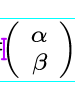
- How can I “paste as text”? If I copy text from another (non-TeXmacs) document, it is rendered in large font
Thanks

 Otherwise I’ll try and dig into the code. I think that the table that builds up the matrix has some padding left and right, and one would need to figure out how to reduce that padding.
Otherwise I’ll try and dig into the code. I think that the table that builds up the matrix has some padding left and right, and one would need to figure out how to reduce that padding.