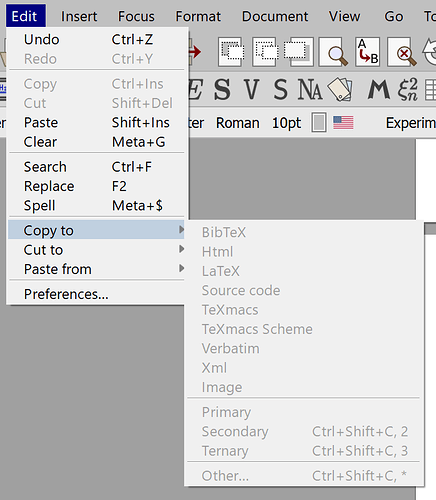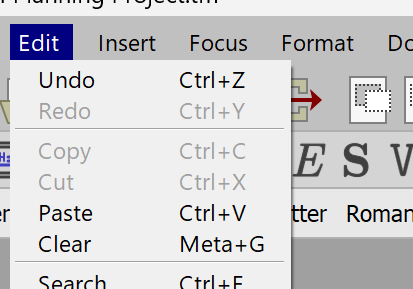Update: It somehow works properly today after I restart my PC. I suspect TeXmacs might not be able to write to the clipboard yesterday.
Something weird happens and I can’t figure it out.
Behavior:
When I press ctrl-x, the selected text will be deleted. But i cannot paste it either by Edit->Paste or pressing the ctrl-v. Also, from my menu I can see the shortcuts for copy and paste are ctrl-ins and shft-ins.
Tried solution: binding ctrl-c, ctrl-x, ctrl-v keys.
I tried the method in this post but it doesn’t work: Change short cuts for copy ans paste
After adding this customized code, it looks like the copy, paste, and cut functions’ key bindings haven’t been changed at all. Please see the screenshot below.
Screenshot of my edit menu:
Is this a bug? Many thanks!