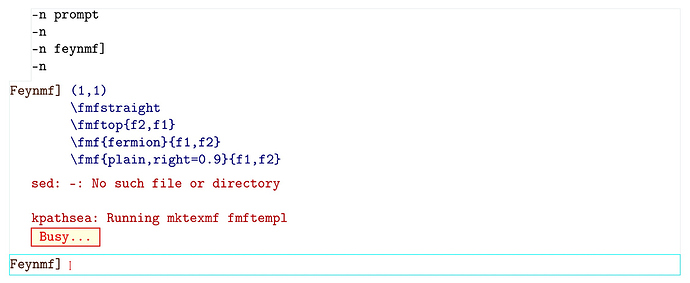Hi
Is there a simple way to draw Feynman diagrams in texmacs? I can not find any recent materials on this topic (although some decades-old posts can be found on google). Hope here some friends can give me suggestions or even useful examples on how to do it.