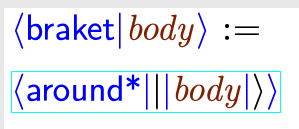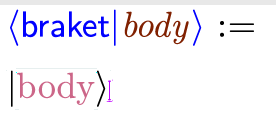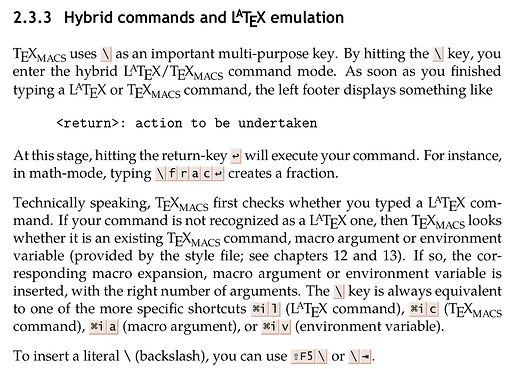There are several automatic symbol concatenations in math mode, some of which interfere with my intention. How do I select the option I need (without concatenation):
For example, writing a quantum bra-ket expression |\psi\rangle=|0\rangle
After the equal sign, I type “|”, which results in “||”. If I want only a single “|”, I click the “TAB”, but this concatenates the equal sign with the vertical bar (a left double turnstile).
A possible solution is to leave the double “||”, add the “0” and the “rangle” (\rangle), and then go back and delete the unwanted “|”.
There must be a better way…
Also, if I want to write 1/\sqrt{2} as opposed to \frac{1}{\sqrt{2}}, when I write “1/\sqrt…”, TeXmacs combines “/\” to a \land symbol. Do I need to add spaces and delete them later?