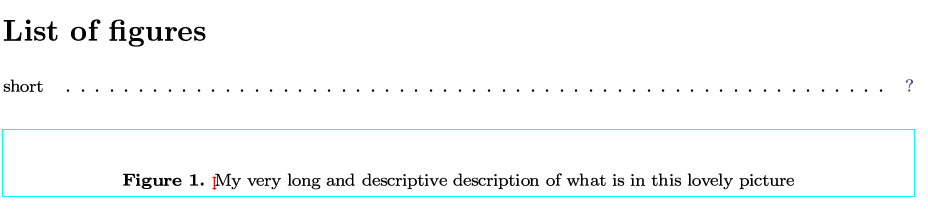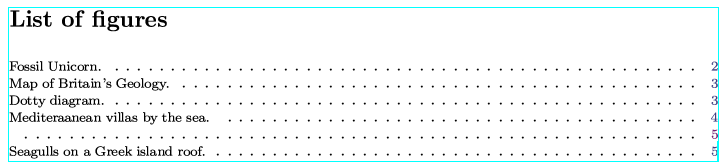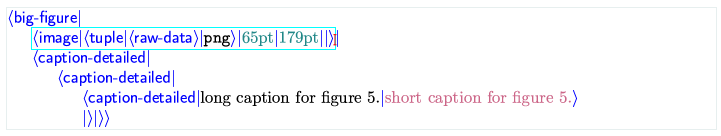I have recently started using TEXmacs.
I have the following problem to solve: some figure captions are too long to fit into the index. Therefore I kindly ask how you practically use the caption-detailed tag, which should solve the problem.
Thank you very much.
Problems of excessive length in figure captions
Hello @arrigo and welcome to the TeXmacs community!
Although functional, this feature doesn’t seem to have a proper user interface yet. You can insert it by hand, though.
Type \caption-detailed inside a figure caption and press enter. The tag will be inserted and you get two fields where you can enter a long caption in the first field and a short caption in the second. Pressing enter again will activate the tag and only the long text will appear in the figure caption. The short version will be used in the list of figures.
Hi, just started trying out TeXmacs today and have hit this same problem.
I don’t know what is meant by a “inside a figure caption”.
So far I have created a box using Insert>Image>Big figure and I can place an image inside it. And there is an automatic caption “Figure 1.” and I can type some text after that which later appears in the List of Figures (which is OK except for not including the figure numbers on the left).
But if (in the Big figure box) i enter\caption-detailed after “Figure 1.” and press enter, no fields appear and the text “\caption-detailed” appears on page and in the updated List of Figures.
I feel that I am missing something obvious and would appreciate any pointers, thanks.
Welcome to the TeXmacs community, @stovenn
This is what the macro is supposed to look like once you hit Enter once:
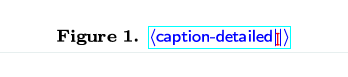
Do you obtain something like that?
Great! That is as expected. This is an inactive macro. Here you can enter your descriptions as arguments to the macro:
![]()
Once you’re finished, you can activate the macro by pressing the Enter key once more. That should give you this:
Thanks, now I understand how the two fields are delimited.
It seems to work for the long description which appears under the figure itself.
But in the List of figures:
For that particular figure:
. . . no text appears, just the row of dots then the page number and the link.
For other figures:
. . . text appears ok.
Could it be that there is no short description for that particular picture? You can go back and check what you entered by going into the relevant caption and pressing the button to the left of “Caption detailed” in the toolbar:
![]()
Doing that reveals this:-
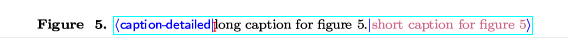
Update:
I have now been able to insert additional figures with and without detailed captions and they work fine. Perhaps this particular figure has become corrupted somehow (maybe I accidentally changed a macro somewhere)?
It is possible. To investigate further, you’d need to look at the source tree. You can do this by going to Document->Source->Edit source tree.
If you’re happy with the workaround of creating a new figure then that’s fine, though.
Looking in the source tree is indeed helpful!
I found:-
which, compared to the other (working) figures e.g.:
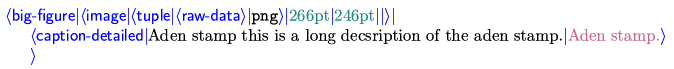
is clearly wrong.
Thankyou very much for your patient assistance with my problem 
Ah yes, that would explain it. Happy to help!