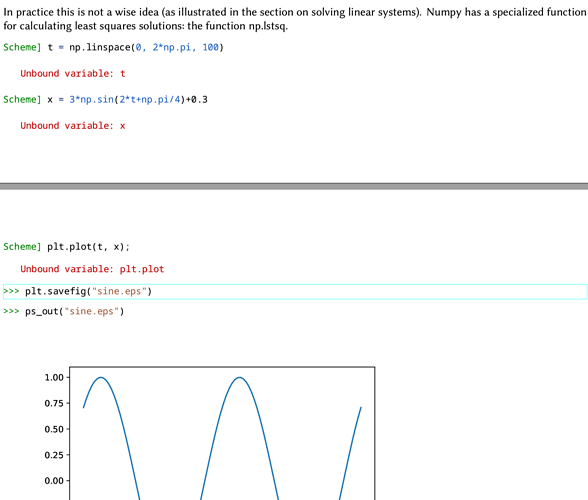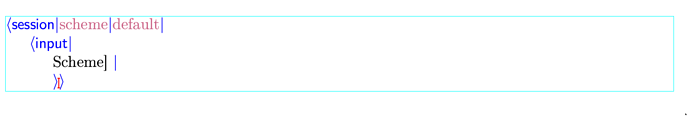I’m writing a document where Python sessions are used. Somehow some of these sessions have suddenly changed to Scheme sessions… I don’t know why and how that happened (probably I did something wrong… just learning to use Texmacs) but more importantly how can I force it to be Python sessions again…
(I hope the image does show up in the post). It shows what I see, all the code was working Python code and ran fine (see the plot) but now when I run them again they are excuted as Scheme expressions.
Other sessions containing Python code were not affected.
Thanks in advance for any help
Rein