Equation reference is quit a common operation we need to do in writing documents. With the simple \label and \reference macros I should be able to use equation reference in TeXmacs. However, my attempts to implement it never succeed and I do not know why.
Here are two examples:
-
I use
You see that<label|dtot>and<eqref|dtot>in a document ofgenericstyle. The environment isitemize-dot wide-tabbed(1,1).<eqref|dtot>doesn’t give right equation number. It actually shows the dot mark of the item. -
In the second example,
The right out put should beeqrefdoes generate equation numbers but numbers are wrong. The environment here isproofand the document type isarticle.(1),(2) and (3).
Do anybody know what’s wrong and what I should do to fix it?
Thanks!

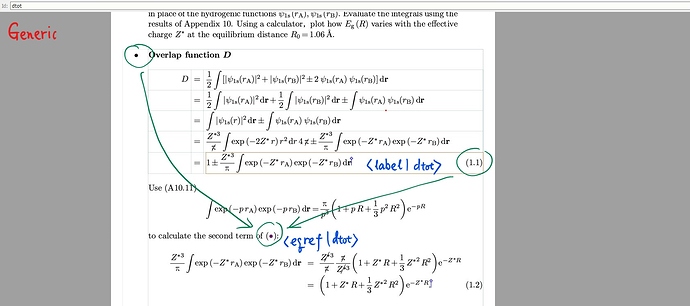
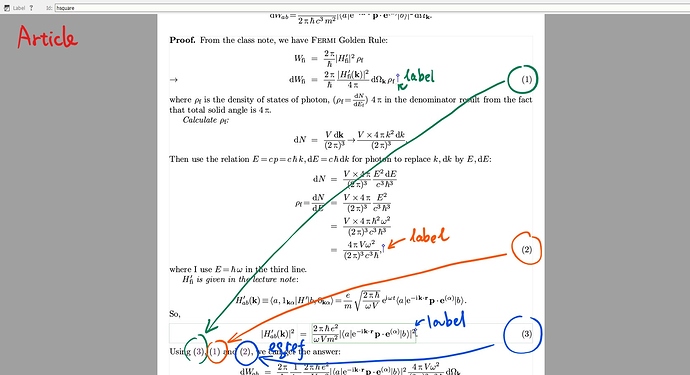
 I love to use TeXmacs because it’s much more convenient and user-friendly than LaTeX… I hope the system to be bugged in next version… (Any place to directly report this bug?)
I love to use TeXmacs because it’s much more convenient and user-friendly than LaTeX… I hope the system to be bugged in next version… (Any place to directly report this bug?)