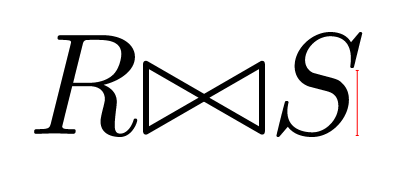Hi Everyone,
I’m a bit new to TeXmacs. I’m using TeXmacs for some homework in a database class, which requires relational algebra. I’ve been able to get all the symbols I need except the natural join symbol. In LaTeX I would use \bowtie (https://docs.latexbase.com/symbols/bowtie/) or \join for this, but neither seem to work in TeXmacs.
Does anyone know of a way I can type this character?
-Nate