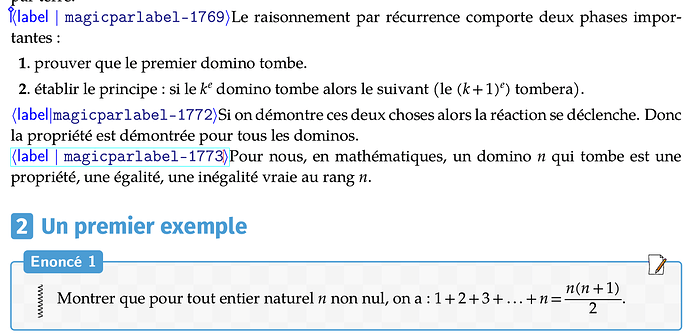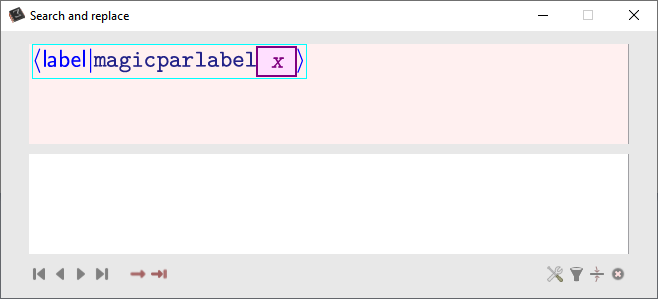Hello,
I copied text directly from lyx to texmacs.
The mathematical equations are well recognized and the text is fairly well formatted. This avoids having to start all over again.
But after the copy, there appear many expressions of the type <\label |magicparlabel-…>.
Is there a way to remove them all at once? I tried the “find and replace” tool but it doesn’t work because the labels which are differents. It seems more complicated to implement. Thank you in advance for any help you may have.