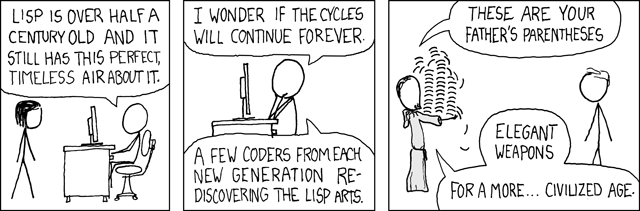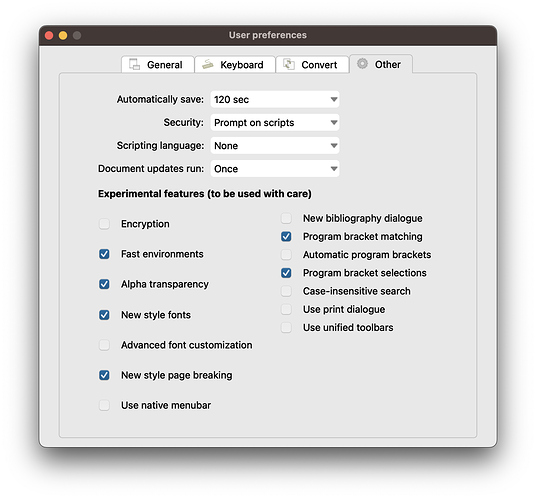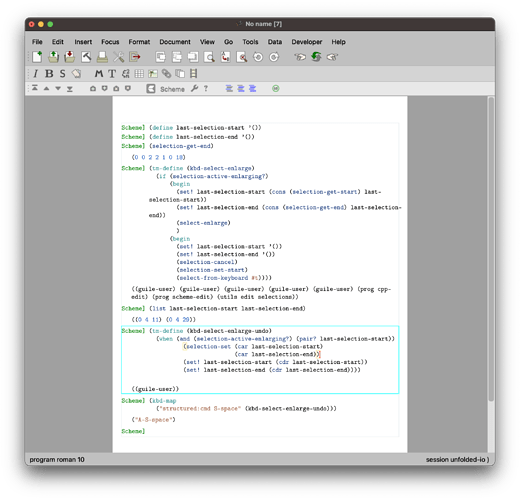The code below works fine.
(define (centered-pygments)
(insert
'(code
(document
(script-input "pygments" "default"
(document "%cpp; texmacs") "")))))
However, this one does not (I get compound-string-error).
(define (centered-pygments)
(insert
'(code
(document
(script-input "pygments" "default"
(document (string-append "%cpp;" " texmacs")) "")))))
I’m trying to write do the following:
(kbd-commands
("cp" "" (centered-pygments "cpp")))
(define (centered-pygments language)
(insert
'(code
(document
(script-input "pygments" "default"
(document (string-append "%" language "; texmacs")) "")))))
This one just fails.