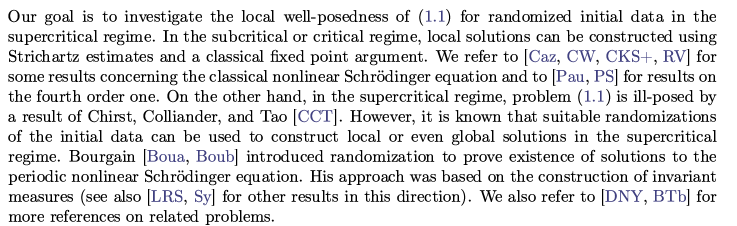Hello everyone,
For quite some time I have been working on a paper for which TeXmacs was a lifesaver. I could not manage to focus and bear everything in mind while editing LaTeX. The proofs were too technical and the issues with them were creaping up much quicker than I could fix them. Thanks to TeXmacs I managed to finish my paper and post it [2205.09851] The full range of uniform bounds for the bilinear Hilbert transform (arxiv.org).
I recently took up the paper back up to implement some fixes to typos, formatting, and exposition that I have found myself, and colleagues have helpfully pointed out. Next I will be submitting it to a journal.
You might remember me asking often for advice on how to make TeXmacs not be unbearably slow. I have since written a smaller paper in TeXmacs where I did not encounter significant slowdowns. But now that I have opened this paper again the situation is quite dire. I checked performance both under Windows and the current snapshot (2.1.2-svn13888) and it is almost unworkable. The bench debug benchmark gives an average of
TeXmacs] std-bench, Task 'typeset' took 96 ms
My laptop is quite powerful:
Processor: Intel(R) Core(TM) i7-10750H CPU @ 2.60GHz, 2592 Mhz, 6 Core(s), 12 ``
Installed Physical Memory (RAM) 16.0 GB
I wanted to open this post both because I do not want to yet submit a “generic” bug saying “performance is bad” and to gather practical advice on how to deal with slowdowns because of long papers. I am attaching the files to this post and below I’ll review some things I did that partially helped.
Papyrus mode
Apparently page splitting is very computationally costly. Switching to papyrus mode definitely helped but only because with page splitting things were even worse.
Multi-document
When actively writing the paper I actually separated the document into multiple files. However I got confused and clearly did this incorrectly. Referencing from one file to equations from another did not work. Counters started from 0 for every section. I have some macros defined in the preamble. I had to replicate them manually into the preamble of each file.
Could someone explain or link to an explanation of how to split a large file into multiple ones correctly? It would be best if this were to work well with export to LaTeX. When I was exporting to LaTeX I needed to first create a copy, then “expand all inclusions” and then export to LaTeX. Otherwise it was a mess that required a lengthy adjustment in LaTeX.
Equation alignment
I use tables to align pieces of multiline equations. Surely this may contribute to the slow down but I don’t think it is the main culprit. TeXmacs is slow even with simpler typeset equations
Other offenders
I noticed that even in smaller papers the itemize tag brings TeXmacs to a crawl. Creating a new list item by pressing enter usually takes around 1-2 seconds of frozen editor even when the whole file is at most 10-20 pages (not 100 as the paper at hand). I found that the behavior is worst when the itemize list is inside a math environment (theorem or proof).
Editing the authors of the title of a file that is even 10-20 pages long is very slow. It takes around 0.5-1sec per keystroke. The only way I found for editing the title is writing the title somewhere else and copying and pasting it into the correct destination.
Conclusion?
Am I doing something wrong? Did I misconfigure my editor? Am I abusing syntax in some way? Any tips are deeply appreciated.
How to reproduce
Open ubht.tm. Go to Proposition 3.4 with label prop:outer-restricted-interpolation. Maybe enable benchmarking.
Try editing the bulleted list: adding a new list item takes 900ms
Try editing the math (somewhat long equations) at the end of the proof of that Proposition. The input is very sluggish.
EDIT:
-
tried it again after restarting TeXmacs: the latency for the itemized list is still around 900ms. The latency for editing the equation is better: towards 20ms with occasional spikes to 85ms. Better but still suboptimal. Generally, TeXmacs slows down with time.
-
Forgot the attachments: however, I cannot add them here. Could you enable upload of
.tmfiles. The forum tells me it only accepts images!! -
The mailing list also did not accept an email with the attachments. The only place I found to post them is by opening a bug report here: GNU TeXmacs - Bugs: bug #62891, Slow editing of large papers [Savannah]

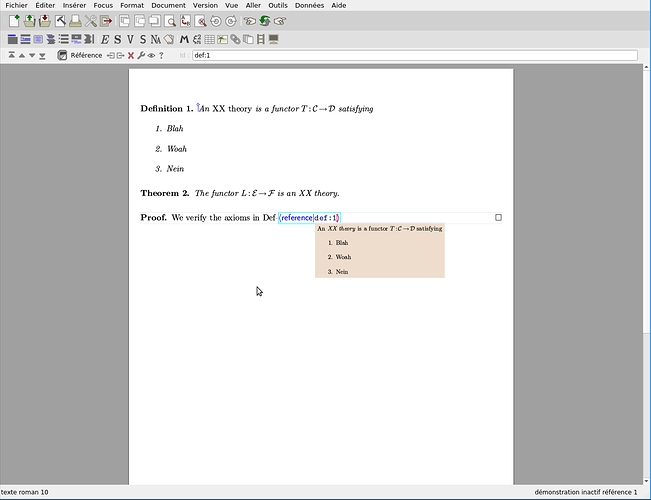

 : how do you show the timings?
: how do you show the timings?