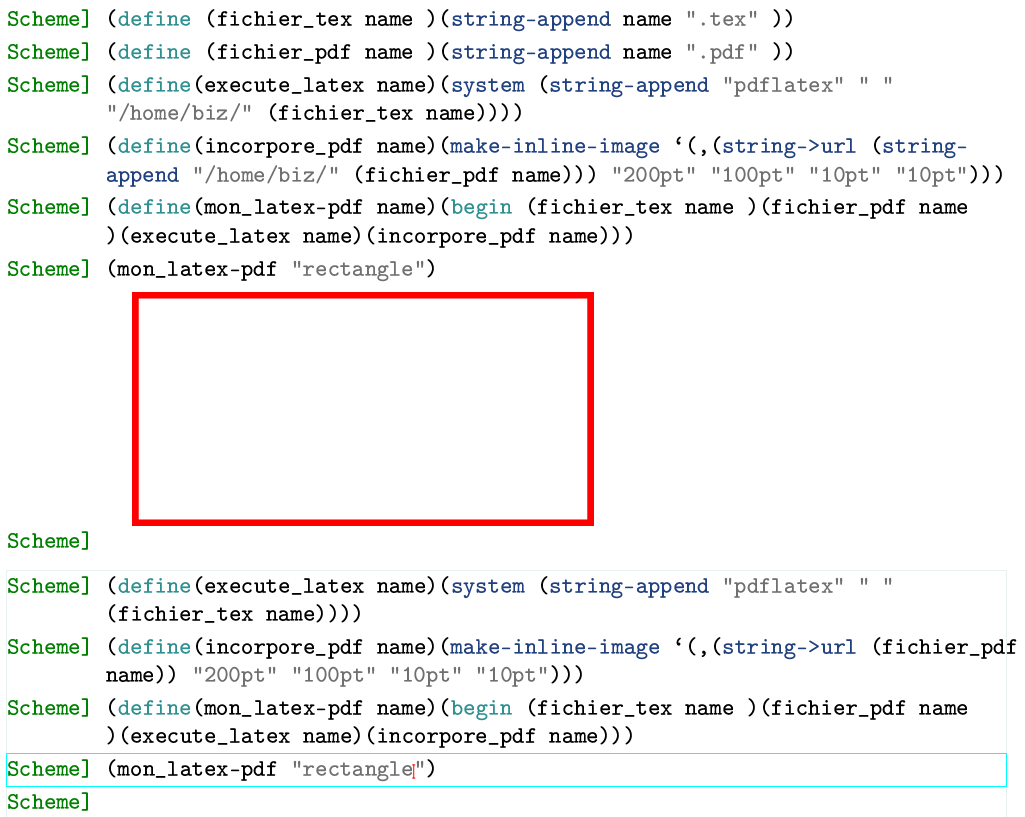Hello,
First, I apologize for my imperfect English:
I use at home texmacs under ubuntu with its various plugins and everything works relatively well.
In my high school, I use a portable version of texmacs under windows which I have on my usb key.
The downside is that the school network is secure and the texmacs plugins don’t work with my portable version of texmacs.
Only the maxima plugins are recognized and work correctly.
I have a portable version of latex on my key (portable python too), can we get the
other plugins with these portable versions? It sounds complicated.
I am not a programmer. The plugins seem too complicated to me.
I tried the following thing.
I did a test, the image of which is below :
I want to create a “my_latex-pdf” procedure which receives my tex file and then embeds the result (the
pdf file) directly in texmacs.
Below is the first version working when my “rectangle.tex” file is
in the /home/biz folder.
The second version blocks: I put the “rectangle.tex” file in the same folder
than my texmacs file which must contain the image in pdf format. I believe this is the instruction
(system (string-append “pdflatex” " " (fichier_tex name)))) or (system “pdflatex rectangle.tex”) which
don’t work because texmacs tells me that the rectangle.pdf file is not created.
This procedure is tested under my ubuntu and then I will adapt it to my texmacs-portable for windows (
I will be able to use my portable latex version by placing it in a subfolder of texmacs).
Thank you for any responses.