I can’t seem to figure out how to copy & paste objects when drawing graphs in texmacs. I’ve
been trying and searching for a while now and don’t see how to. Would anyone know how or if this is possible?
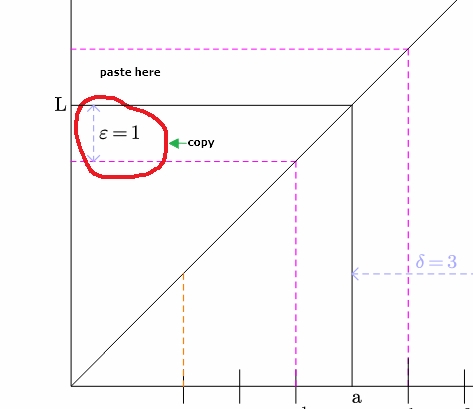

I can’t seem to figure out how to copy & paste objects when drawing graphs in texmacs. I’ve
been trying and searching for a while now and don’t see how to. Would anyone know how or if this is possible?
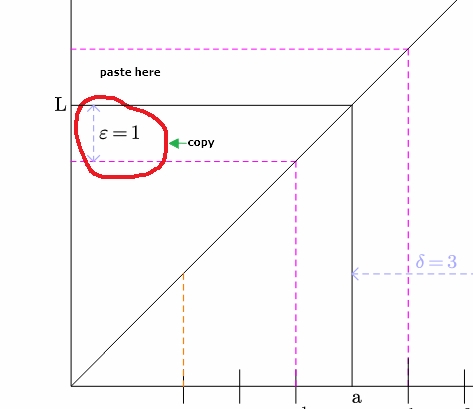
Select the “Properties” tool, with the Properties tool on you can select objects, then copy and paste them.
Please let me know if this works.
thank you, that worked.
I’d just like to add:
I tried this and was rather confused because I didn’t see a copy appear after. It appeared directly on top of the old object. I had to use the “move” tool to move it to see that a copy had in fact been made.
I have the same question. I managed to find the “properties” tool (which is not labeled clearly), and then I somehow managed to accidentally find the right keystrokes to copy an object, but only once. I can’t figure out how to do it again — how do you copy an object rather than just move it? And why on earth not just use the familiar keyboard shortcuts cmd-C and cmd-V that everyone else in the universe uses?
This function is detailed in The Jolly Writer, specifically in the last paragraph of §8.6. Let me capture a screenshot for you. If you only need to paste and copy a single object, starting from the Set properties mode is also OK, then just follow the procedure after copying outlined in the screenshot.
Please note that the keyboard shortcuts may vary based on your Look and feel setting in the Edit → Preferences... menu.