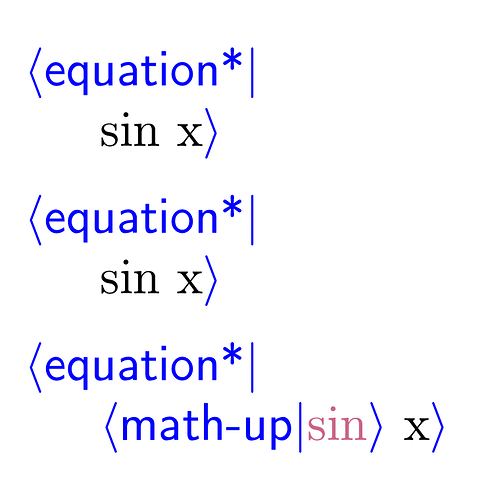In math mode if one inputs ab with no space between the two letters , then we get the upright letters ab. What is the nature of the string ab in this case? It’s not converted to normal text, as I can tell from the status bar. They are still separate math symbols, but typed in upright case (but with no math-up tag). What’s the intention of this face-changing behavior? Of course, we can insert a * to get what we want and everything is semantically correct.
I don’t know about other subjects, but in mathematics one almost never represent a variable by more than one letter. So ab means nothing but a*b. Then why not insert a multiplication symbol automatically so that the * will not become the most used key when typing math documents. If I want an operator named ab, then using the “insert operator” is a better way?
A somewhat related question is the following. There are 3 methods to type \sin x in the math mode.
- Type
sin x - Type
\sin x - Use toolbar icon
op\rightarrowNormal, typesin, exit the tag, then type space and x. Of course, here we have more options for the typeface.
The appearance of the three are the same and they are all semantically correct. The 3rd approach has an additional tag ‘math-up’ around each letter in sin. Which one is the correct approach?