Hi, I am a new comer who have started to use Texmacs recently. When I used it to write mathematics, I found that there is a problem that the spaces between letters as well as that between letters and operators are too close compared to what we usually see in the Latex. By accident I found @mgubi’s lecture notes online as shown in the screenshot.
I think the space here looks very nice. How can I achieve this without manually typing more tabs everytime?
Hope you can give me some help:slightly_smiling_face:!

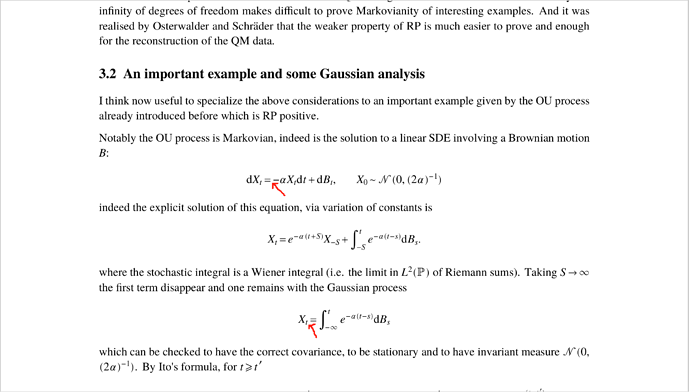
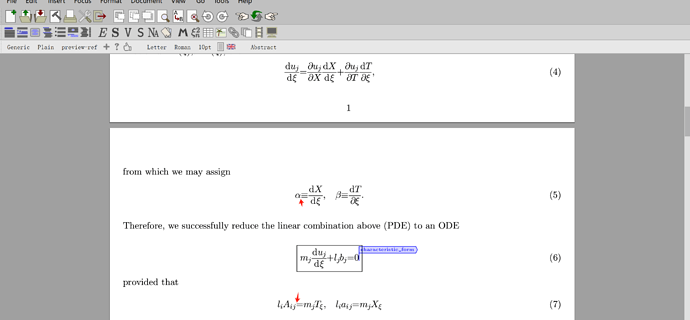
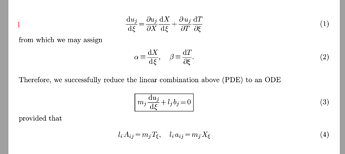
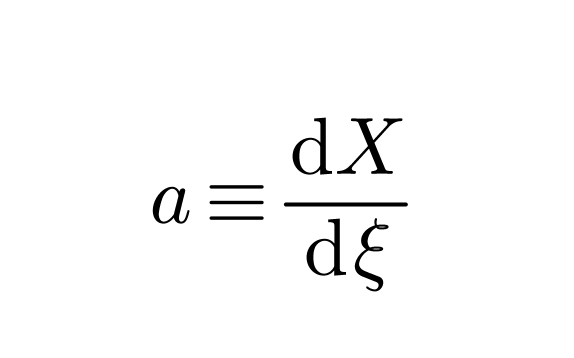
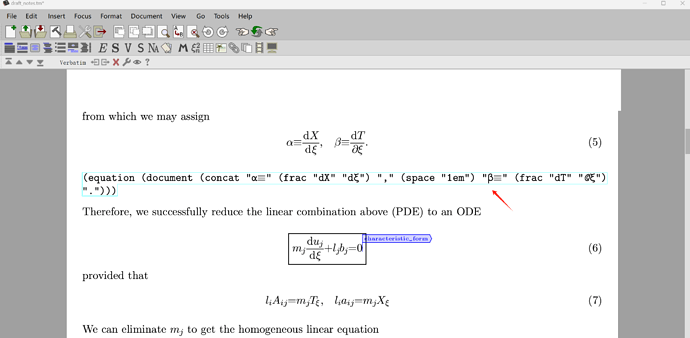
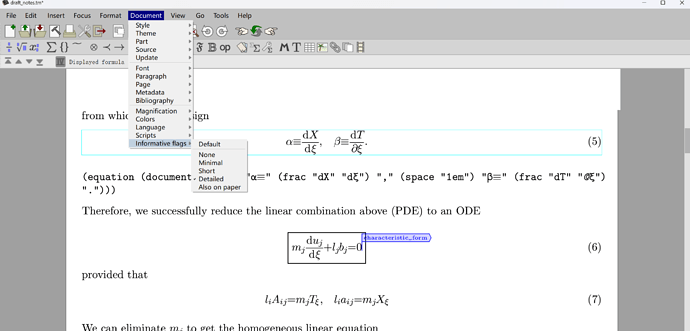
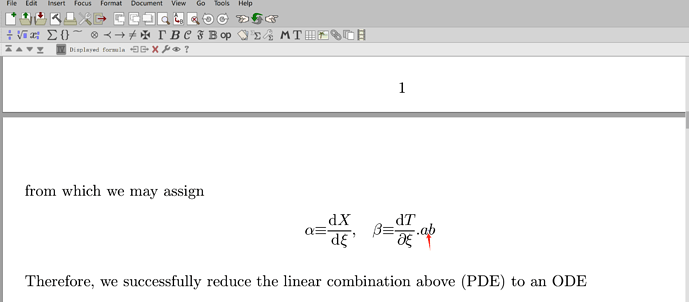
 : TeXmacs spaces those pairs automatically … when it is working well. The small spacings that you observed are the result of a bug. It may be that you have to wait for the bug to be resolved.
: TeXmacs spaces those pairs automatically … when it is working well. The small spacings that you observed are the result of a bug. It may be that you have to wait for the bug to be resolved.