but TeXmacs works.
step to reproduce:
Open any document with math formulas and choose STIX font in the focus toolbar.

but TeXmacs works.
step to reproduce:
Open any document with math formulas and choose STIX font in the focus toolbar.
There are tricks to use the math font in Mogan Research. Mogan Research is actually based on GNU TeXmacs 2.1.2.
And we just completed the OSPP Math font project: Project (Draft): OpenType math font support
And I confirmed we’ve fixed several issues for the stix font:
Please wait for Mogan Research v1.2.9.6 or later.
It is not only math fonts for me. I don’t even have bold fonts.
STIX:
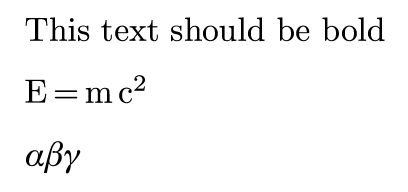
Roman
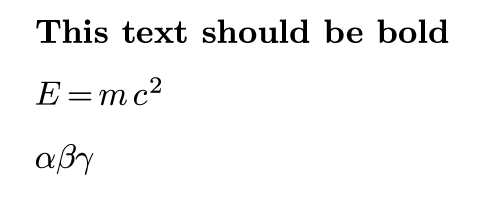
STIX:
It works fine for me in Mogan v1.2.9.5.
And on GNU/Linux, one must manually install Stix by themselves:
sudo apt install fonts-stix
Mogan does not bundle the STIX font, users must install the STIX font by themselves, that’s the difference between Mogan and TeXmacs.
You are right. While I haven’t checked it myself. My texts in the previous picture seems to be STIX TWO instead STIX as in TeXmacs.
I do prefer STIX TWO over STIX though.
With the release of mogan 1.2.9.7, I am now exploring the possibility of using STIX TWO fonts for both text and math.
However, I can only change fonts by selecting text and choose format -> font and cannot change the font for the entire document. Is there anyway to do this?