I was trying to center a “plain tabular” using the Table Properties -> Horizontal Alignment -> Middle but the results seem incorrect. See pictures below"
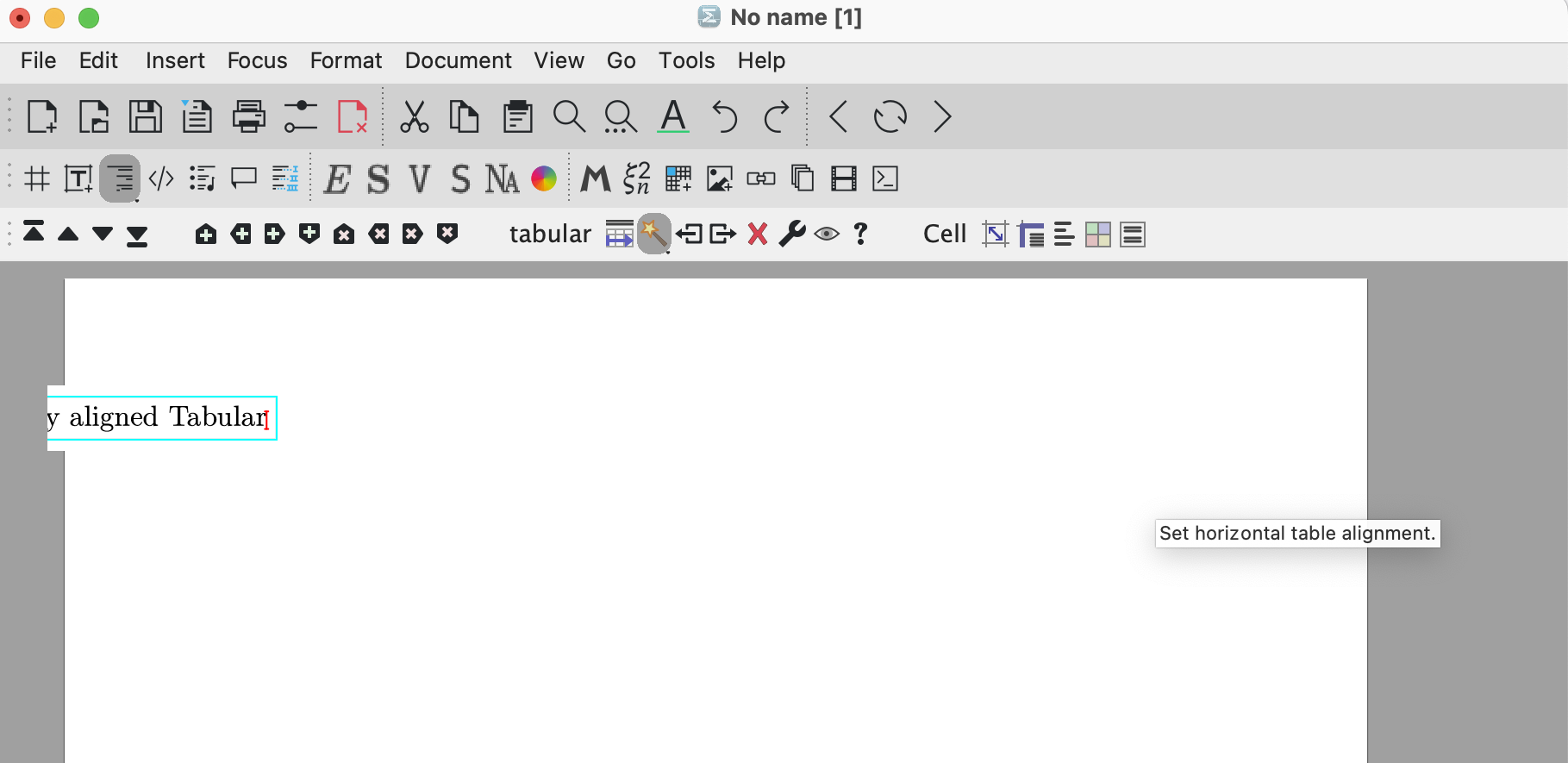
The tabular is not centered, but just ends up outside the page. Is this a bug, or am I doing something wrong? This happens in both Mogan and TeXmacs, Mac and Windows.
Btw, I can center the tabular using Insert Prominent Text -> Centered.

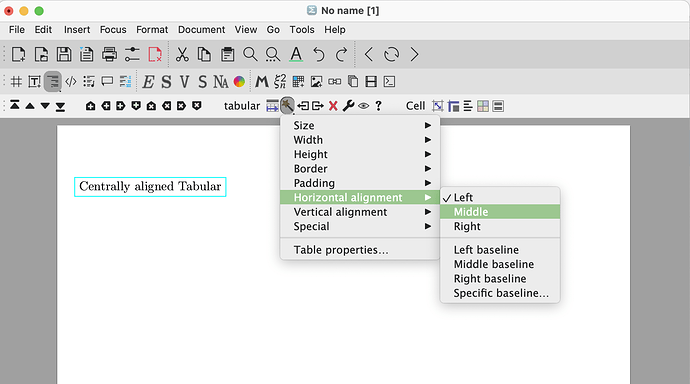
 , the big table is what I needed, although its initial look is not desirable(i.e i don’t want the "Table " caption and number and the " . " sep, just a plain title), but it takes no much effort to customize it.(for someone else who come across the same trouble, just right click on your table, in “preference” option shows a lot of sytle control parameters:figure sep, table text…).
, the big table is what I needed, although its initial look is not desirable(i.e i don’t want the "Table " caption and number and the " . " sep, just a plain title), but it takes no much effort to customize it.(for someone else who come across the same trouble, just right click on your table, in “preference” option shows a lot of sytle control parameters:figure sep, table text…).