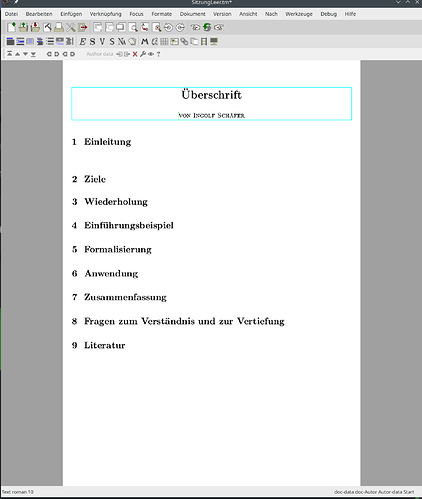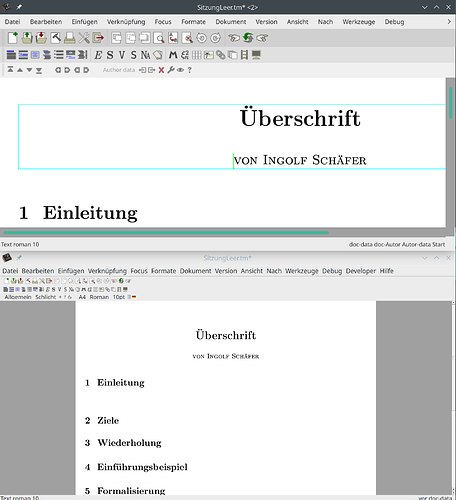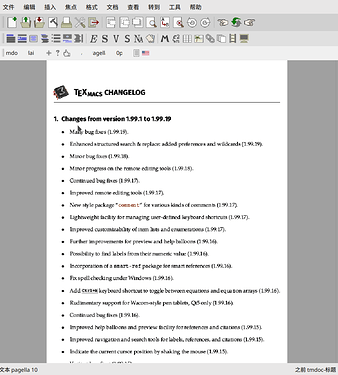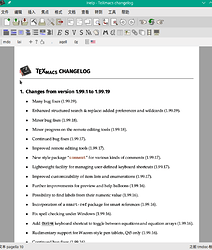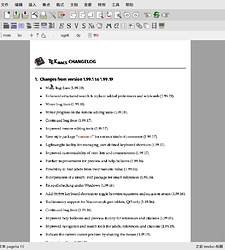I’m using TeXmacs under recent Manjaro Linux with a 4k monitor.
I use scaling of UI elements of 1.25 in KDE systemsettings, but this gives blurry fonts like in this example.
As you see UI fonts are ok, like “Author data”, but the rest seems blurry.
If I change UI scaling to 1.0 everything looks crisp, but that is no good setting to work with the monitor. Any ideas?