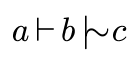How can I have a symbol like the one described in the link below in TeXmacs?
https://tex.stackexchange.com/questions/31466/symbol-for-skeptical-consequence
That symbol is used in logic to denote a non-monotonic inference relation.
In LaTeX I used this code
\newcommand\snake{\ensuremath{\mathrel{\resizebox{!}{\heightof{\gate}}{\TurnWavy}}}}
A minimal example in LaTeX is the following (I was not able to upload the pdf)
\documentclass{article}
\usepackage{amsmath}
\usepackage{mathabx}
\usepackage{graphicx}
\usepackage{logix}
\newcommand\gate{\ensuremath{\mathrel{\Rule}}}
\newcommand\ngate{\ensuremath{\mathrel{\NotRule}}}
\newcommand\snake{\ensuremath{\mathrel{\resizebox{!}{\heightof{\gate}}{\TurnWavy}}}}
\newcommand\nsnake{\ensuremath{\mathrel{\resizebox{!}{\heightof{\ngate}}{\NotTurnWavy}}}}
%%%%%%%%%% Start TeXmacs macros
\newcommand{\tmop}[1]{\ensuremath{\operatorname{#1}}}
%%%%%%%%%% End TeXmacs macros
\begin{document}
\centerline{\Large{\textbf{Translation rule \tmop{Cn}, \tmop{Inf} / \gate, \snake}}}
\begin{displaymath}a \in \tmop{Cn}(H) \iff H \gate a\end{displaymath}
%
\begin{displaymath}a \in \tmop{Inf}(H) \iff H \snake a\end{displaymath}
\end{document}