This is a long-term thread for everyone to share about the positive impressions of GNU TeXmacs!
THE INITIATIVE:
Hope to gather some positive feedbacks here and then I can show it to possible new users of GNU TeXmacs/Mogan Editor!

This is a long-term thread for everyone to share about the positive impressions of GNU TeXmacs!
THE INITIATIVE:
Hope to gather some positive feedbacks here and then I can show it to possible new users of GNU TeXmacs/Mogan Editor!
The most impressive feature of GNU TeXmacs for me is the \tree.
When I was a college student, I use GNU/Linux for my daily tasks. After the first sudo apt install texmacs in 2013, I was impressived by the \tree primitive in GNU TeXmacs. I use the \tree a lot to complete my homework!
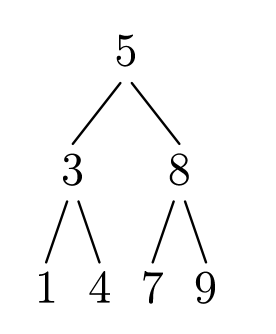
I came in contact with TeXmacs around ~2004/2005 while researching to make TeX compilation incremental. I wanted to be able to modify a document and see immediately the results of the modifications. TeXmacs impressed me for its capability to obtain this but also to provide a radically different idea of what document editing could be, if just one let it go preconceived ideas. I enjoyed very much the conceptual uniformity of the design of the interface and the very good balance between simplicity of everyday use but also flexibility and power of the macro system. It blew my mind see the macros with editable parameters work under my nose. They allow to style the document in a way which is way more easy and flexible that an overcomplex HTML/CSS system. In the same period I came to know Joris which is a very talented mathematician and programmer. While we do not always agree on everything I came to appreciate his ideas and opinions and also the energy he put into making TeXmacs succeed. This require a lot of discipline. Internet is full of projects which try to innovate over LaTeX but in my opinion very few succeed to be complete enough to be usable everyday. One is Lout, the other TeXmacs and maybe the third is the system to create documents in Racket. Programming TeXmacs, i.e. writing C++ or Scheme code for it, it is very pleasant. There is no fancy C++ feature used, but basic constructions and a uniform mostly functional coding style make this project grow since many years despite the small number of people devoted to writing code for it.
And read easily what I have just written, necessary condition for concentrating on the text.
@darcy How was the talk/meeting ?
Do you think the video meeting and the slides could be shared here: it could be a good material to promote TeXmacs.
Thanks 
We took 2 hours to talk about Mogan Editor/GNU TeXmacs from Core Concepts to Architecture and Implemention. It will be the best video for GNU TeXmacs in Chinese. We are waiting for the host to make the video public.
And slides will be uploaded to https://github.com/XmacsLabs/planet and exported as PDF to https://www.slidestalk.com/ . Please wait.
And this thread is for you to share about the first impression of GNU TeXmacs!
Thanks @darcy for your quick feedback, glade to see that the talk was very fruitful.
Waiting to read the slides, many thanks for sharing them 
Previously for writing scientific equations I used Mathjax in html documents for a number of years - which was very laborious and actually de-motivating. I also spent a large amount of time finding a way to display math annotations in diagrams, using Three.js.
I started a personal trial of TeXmacs a few weeks ago (on a Windows 7 PC).
The ability to type math notation and see it appear immediately in finished form is simply wonderful !
And now that I found the text (The Jolly Writer) that explains in detail how the drawing tool works I am enjoying the ability to quickly incorprate basic editable diagrams with math annotations.
The automation features (e.g. Table of contents, section/figure/equation numbering, …), are also impressive.
There is a whole lot of other stuff - such as building slideshows and animations - which goes beyond my current needs but I look forward to mastering in the future.
The advice and assistance which I have received on this forum has also been very prompt and helpful.