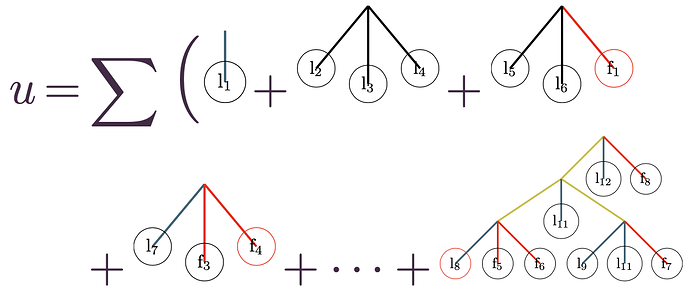Hi all,
When I export a PDF from TeXmacs, the TikZ diagrams look different from the TeXmacs preview. In the editor they appear as in the first screenshot,
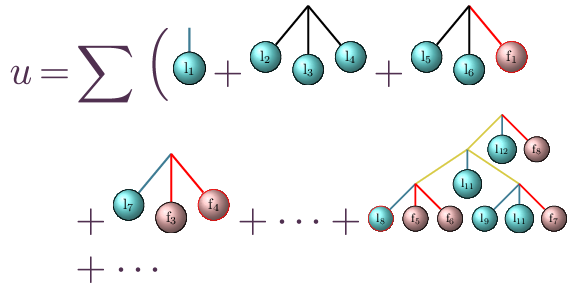 !
!
but the generated PDF looks like the second.
!Has anyone encountered this mismatch? Is there a setting or workaround to make the PDF match the on-screen rendering?
Below are codes:
\documentclass{standalone}
\usepackage{amsmath,amssymb}
\usepackage{tikz}
\usetikzlibrary{shadings}
\begin{document}
%tikz -width 35pt
\begin{tikzpicture}[line width=1.2pt, baseline=-0.2ex]
\draw[draw=cyan!50!black] (0,0) – (-1.0,-1.2);
\draw[draw=cyan!50!black] (0,0) – (1.0,-1.2);
\draw[draw=cyan!50!black] (0,0) – (0.0,-1.5);
\node[circle, minimum size=19pt,
shade, ball color=cyan!50!white,
draw=black, line width=0.4pt] at (-1.0,-1.2) {\mathfrak{l}_2};
\node[circle, minimum size=19pt,
shade, ball color=cyan!50!white,
draw=black, line width=0.4pt] at (0,-1.5) {\mathfrak{l}_3};
\node[circle, minimum size=19pt,
shade, ball color=cyan!50!white,
draw=black, line width=0.4pt] at (1.0,-1.2) {\mathfrak{l}_4};
\end{tikzpicture}
\end{document}
Best regards,
Yeoi