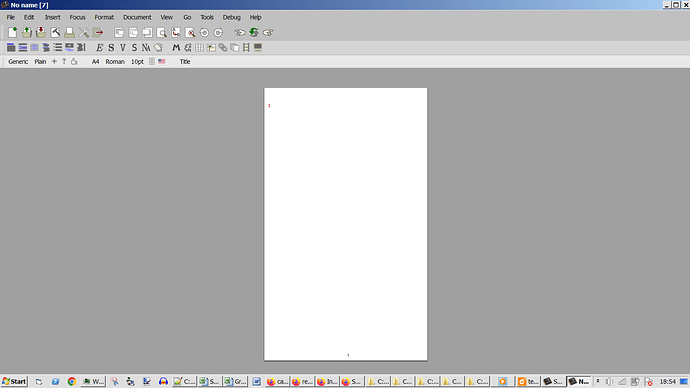While running several TeXmacs windows I noticed that 2 of them lost the standard Windows sizing controls (minimize, maximise/restore-down, close) in the top right corner. It may have happened after I opened one of the manuals (man-manual.en.tm). It may be that the windows are larger than the laptop screen.
I closed all the TeXmacs windows. Then I reopened the offending .tm files and the lack of controls (or oversize windows) was still present .
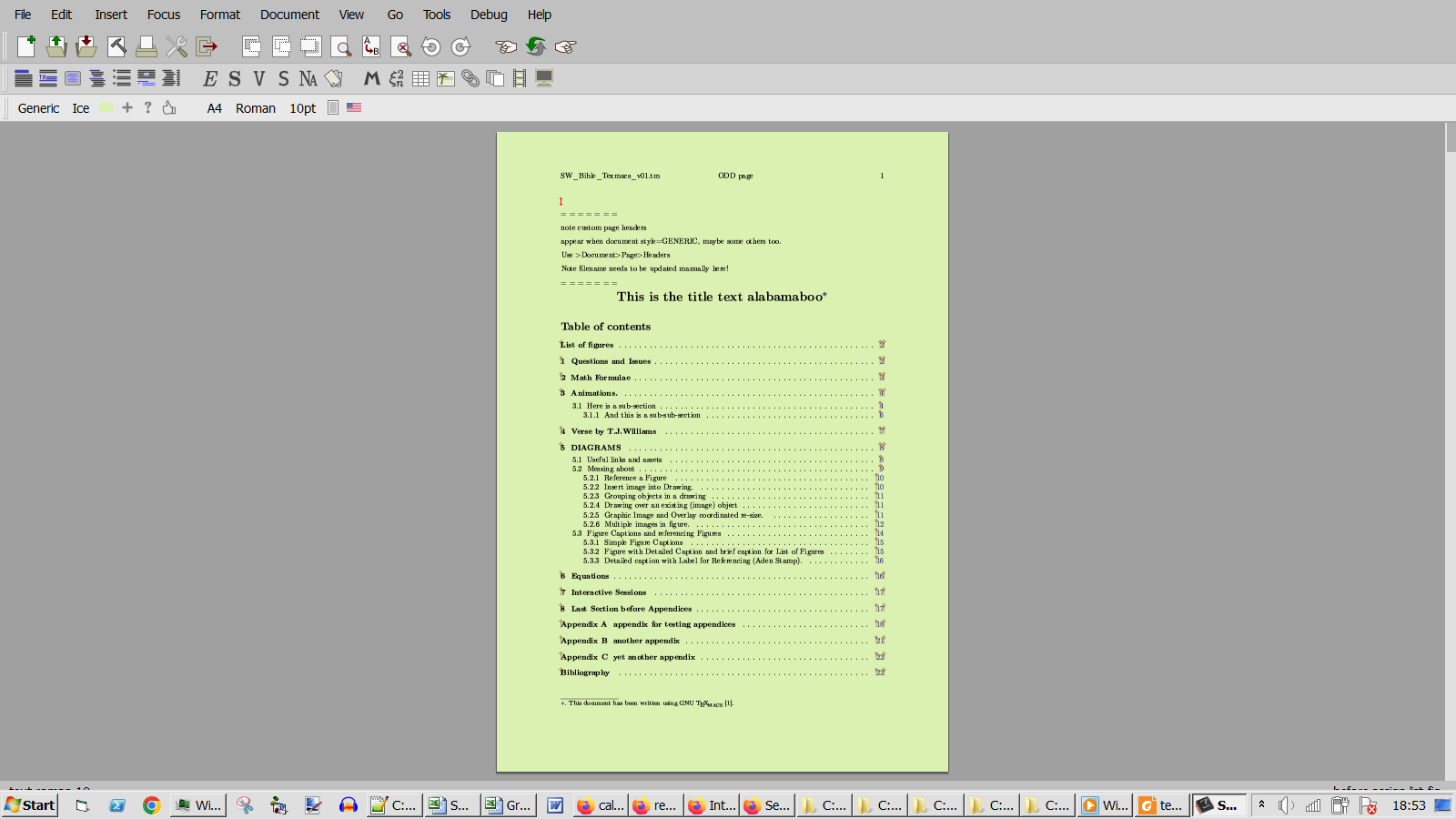
I opened some older files and created a new file and they were ok (except that when maximised the status bar at the bottom is hidden underneath the windows Start menu bar which may have always been the case).
I’d welcome any suggestions on how to restore the proper window size.