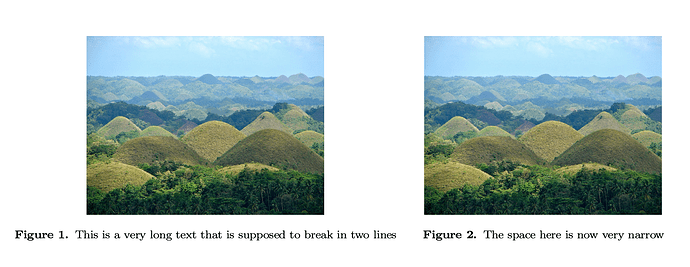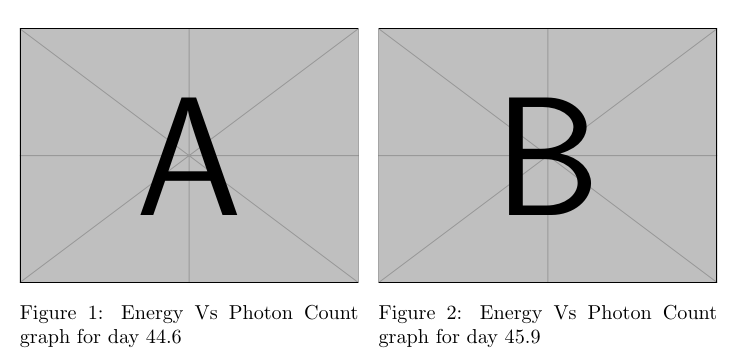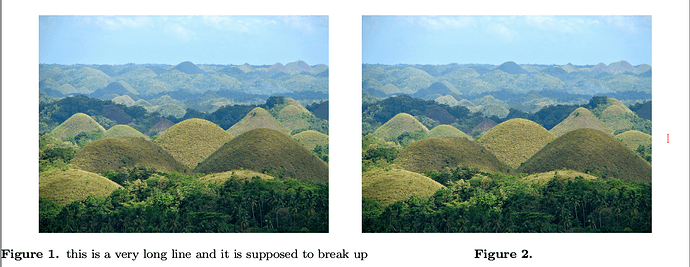It is often necessary to put figures side-by-side in a document to make adequate use of space. I would like to know the recommended way to do so in texmacs.
The image above shows how things look when I insert two small figures from texmacs. I have two issues with this: (1) there is too much white space between the images, and (2) the caption does not automatically break into separate lines. Basically, I’d like to be able to achieve something like the image below.