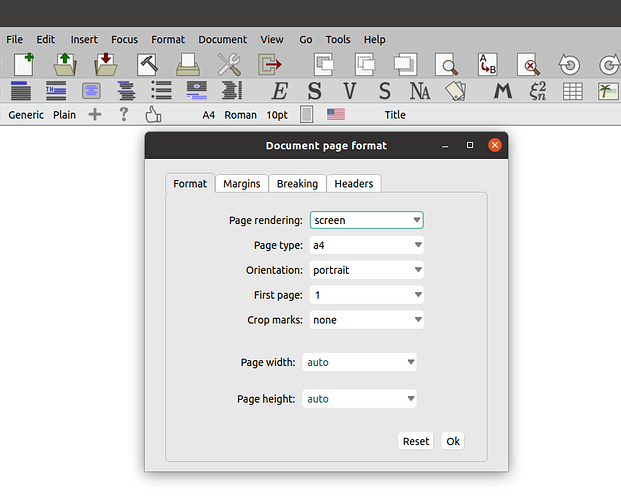Frequently I find myself zooming in / out of the document by pressing Ctrl and scrolling with the touchpad (via two finger scrolling, which emulates the middle scroll button of a mouse). This is bad, because when I Zoom in a document for which the “Page rendering” setting is set to “screen”, it messes up the layout of the document.
I would like to see this zooming feature fixed.
But in the meantime, is there a way to disable zoom via Ctrl + scrolling?