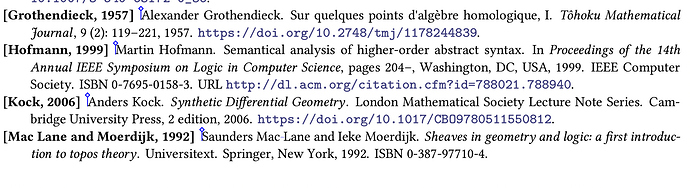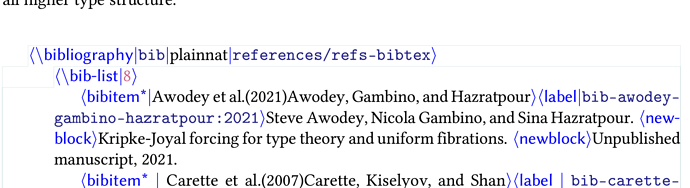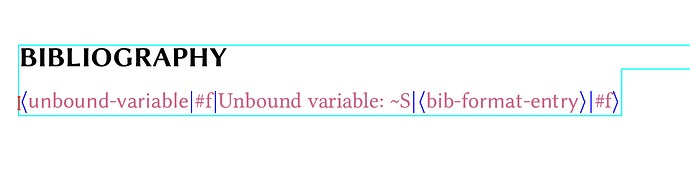Hi all, I sent this at first to the mailing list but now I am realizing that this forum is probably the preferred place to ask for help.
I am experimenting with using TeXmacs to prepare some lecture notes and it’s really cool so far! I have one little problem that I hope you can help me with. When I am using a font other than the default (such as Linux Libertine), I notice that the rendering of apostrophes is as tick marks [’] rather than a proper apostrophe [’]. For example, here is an example of a piece of text I cannot get to look write when I type it in:
In the spirit of Halmos’ book,
If I enter that into TeXmacs using the apostrophe key, it is rendered as a straight tick mark. I am on the macOS platform, and so I also tried using the system-wide keyboard shortcut to insert an actual curly apostrophe (alt-shift-]) and this had the same effect.
Can you provide some advice for how I should enter apostrophes into TeXmacs when using fonts other than “TeXmacs Computer Modern” and the other built-in TeXmacs fonts?