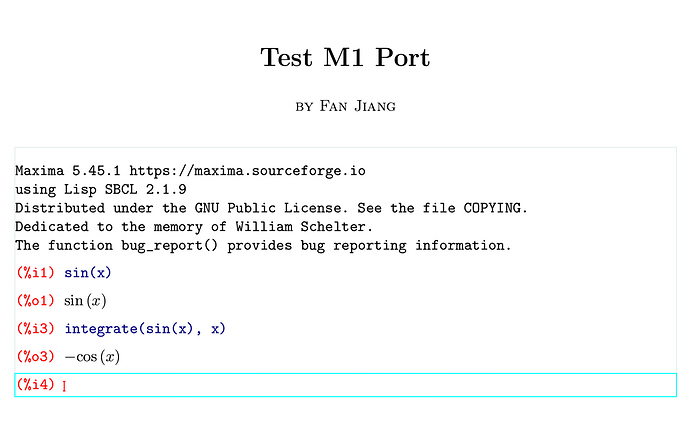Hi all,
I made the M1 build to work on macOS Monterey.
You just need to install the M1 Home-brew /opt/homebrew, install the required packages, and use my fork here: https://github.com/ProfFan/texmacs
Please use brew to install `guile@1.8 using the texmacs/homebrew repo.
Also, brew unlink qt && brew link qt@5
I don’t have time to clean up so the patch is a bit messy.
Also it appears that Qt5 have a bug that causes the whole interface to scale 2x, which can be solved by
turning off ("retina-icons" "off") in ~/.TeXmacs/system/preferences.scm
I have verified that Maxima works natively, just install maxima using brew.