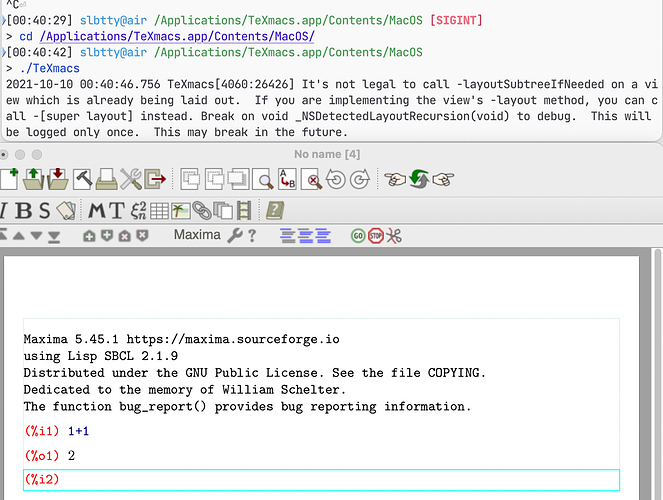I tried launchctl setenv PATH $PATH from my .zshrc file. But I don’t see how that could work since I want my PATH to be updated when opening TeXmacs from the Dock/Applications. ~/.launchd.conf also didn’t work. Probably due to the same issue.
I tried to set Login Items to my .zshrc file but that didn’t work. I moved my wxMaxima app out of the MacPorts folder in /Applications to be in /Applications. TeXmacs didn’t find it, though it finds:
- “/Applications/Octave-6.2.0.app/Contents/Resources/usr/Cellar/gnuplot-octave-app/5.4.0/bin”
- “/Applications/Octave-6.2.0.app/Contents/Resources/usr/Cellar/octave-octave-app@6.2.0/6.2.0/bin”
-
“/Applications/Octave-6.2.0.app/Contents/Resources/usr/bin”.
Since I can not update the PATH for TeXmacs. I decided to put Maxima in the PATH for TeXmacs (/usr/local/bin).
sudo ln -s $(which maxima) /usr/local/bin/maxima
Now it works!
In the future it would be nice if TeXmacs added /opt/local/bin to the PATH since that is where MacPorts installs maxima.
I wanted to link to the MacPorts installation file to show where that is set but I can’t find which line. I’m new to MacPorts, so don’t know if installation folders are configurable.
PS. The oneliner terminal script above, creates a symbolic link in /usr/local/bin/maxima that points to your maxima installation. TeXmacs looks in /usr/local/bin, so it will find maxima when there is a link to maxima there.