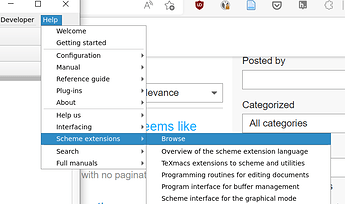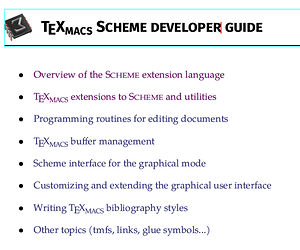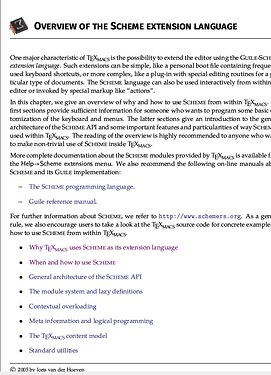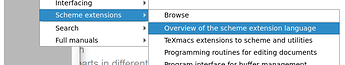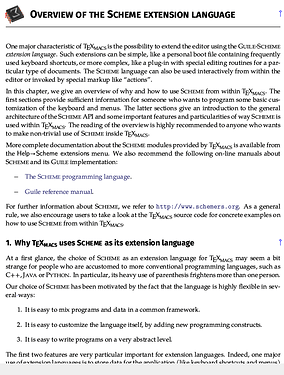Hello again!
I have been reading the TeXmacs documentation because I would like to learn enough to write plugins and I have noticed a confusing behavior. I would be grateful for any clarification.
How is one supposed to browse documentation? I am confused about navigating it (I cannot go back) and also TeXmacs apparently has some logic that decides to display or not the contents of subsections.
Let me illustrate. Here is the Help menu:
I see I have two options. Either I Browse or I start with the first section.
If I choose Browse I get a buffer with
Now suppose I go in order and go to
Overview...I get the corresponding buffer that has this:
Confusion 1:
If I go to Overview of the Scheme extension language directly from the menu
I get the same buffer but rendered very differently:
and it continues…
Essentially, the linked sections get expanded.
This was very confusing because when browsing documentation one tends to have a visual memory of the pieces and decides to skip/skim something based on whether one has seen it already.
Confusion 2:
This is more specifically about browsing. Suppose I go to the manual through the Browse option and after I click on the next section to continue reading.
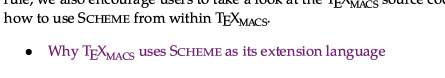
that opens up the corresponding page
After I read that page, there is no “next page” link! I have to constantly try to remember the order of the pages rather than read it as a document. Info pages in Linux are manuals that are similar to the TeXmacs manual, however they have a “next page” link. They seem to be missing here.
I the manual on How to help it suggest using the continue tag. However, this is only for traversal information in manual pages containing the lists of topics. Is this not implemented? If by chance it is implemented and not just formatted into the manual I would be glad to add the necessary traversal information and submit a pull request.