Hello,
I am a beginner in TeXmacs and before I used simple LateX. In my studies I need to write torsors and I don’t know how I can write big brackets with hook, like this {} but as a matrix.
In simple LateX is \Bmatrix but it doesn’t not work.
Do you have a solution?
(Sorry for my approximativ English I’m French, and my english is beginner)
Lisa
How to write torsors?
Hello @Lisa and welcome!
You can get something like this by inserting a tabular inside curly brackets {}
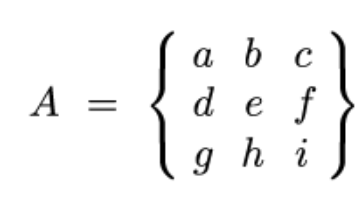
\Bmatrix is not available in GNU TeXmacs. Instead, you can use \bmatrix.
I made in Video of how to insert Matrix in Chinese (Because there are visualization of keyboards, I think you can just mute it and watch it):
These give different results. Bmatrix uses curly brackets whereas bmatrix uses square brackets.
One can also adapt the definition of bmatrix to use curly brackets:
<assign|Bmatrix|<macro|x|<math-table-base|<style-with|src-compact|none|<left|{><tformat|<cwith|1|-1|1|-1|cell-halign|c>|<cwith|1|-1|1|-1|cell-swell|<value|table-math-swell>>|<arg|x>><right|}>>>>>Thank you for your solutions, I think that I will used jeroen’s solution because the visual rendering is not the same with tabular
I think that it is reasonable to have built-in macro which takes the left delimiter and the right delimiter, then produces a matrix-like tabular, with a default keybinding / menu option.
Thanks!
I learn about this before, but I have forgot the difference between Bmatrix and bmatrix.
And my video about How to insert Matrix should be corrected.
And we have added support for Bmatrix, see https://github.com/texmacs/texmacs/commit/5e00e93fe015c82f0015e7d4de807aa86b68176a
Please wait for the next release of GNU TeXmacs.
Is it going to be shown in the menu? Maybe also the key shortcut Alt-T + Tabs?
No. Only available as \Bmatrix or insert matrix and then select Bmatrix.
Bmatrix is available in Mogan v1.1.1-rc2 now!
