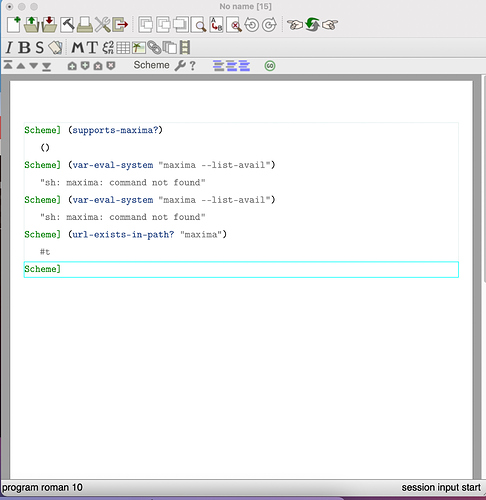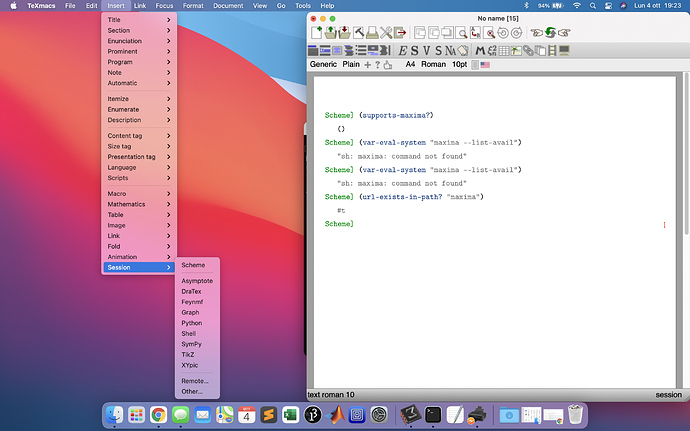Could you please report what the output of (supports-maxima?) in a Scheme session is?
Install TeXmacs with Maxima on mac with M1
If i write `(supports-maxima?) in Scheme the output is:
()
Now, always in the Scheme session
(var-eval-system "maxima --list-avail")
“sh: maxima: command not found”
@jeroen is sh: maxima: command not found compatible with (url-exists-in-path? "maxima") returning #t?
It is very puzzling. I don’t see yet what’s going on.
@marcomolisano could you try on a system terminal, not TeXmacs to do
which maxima
Then in a TeXmacs scheme session could you please do
(var-eval-system "echo $PATH")On a system terminal:
/opt/local/bin/maxima
In TeXmacs schede session:
“/usr/bin:/bin:/usr/sbin:/sbin:/usr/local/bin:/usr/bin:/bin:/usr/sbin:/sbin:/Library/TeX/texbin:/Library/Apple/usr/bin:/Applications/TeXmacs.app/Contents/Resources/share/TeXmacs/bin:/Applications/TeXmacs.app/Contents/Resources/share/TeXmacs/plugins/axiom/bin:/Applications/TeXmacs.app/Contents/Resources/share/TeXmacs/plugins/eukleides/bin:/Applications/TeXmacs.app/Contents/Resources/share/TeXmacs/plugins/feynmf/bin:/Applications/TeXmacs.app/Contents/Resources/share/TeXmacs/plugins/lisp/bin:/Applications/TeXmacs.app/Contents/Resources/share/TeXmacs/plugins/lush/bin:/Applications/TeXmacs.app/Contents/Resources/share/TeXmacs/plugins/maple/bin:/Applications/TeXmacs.app/Contents/Resources/share/TeXmacs/plugins/mathematica/bin:/Applications/TeXmacs.app/Contents/Resources/share/TeXmacs/plugins/matlab/bin:/Applications/TeXmacs.app/Contents/Resources/share/TeXmacs/plugins/maxima/bin:/Applications/TeXmacs.app/Contents/Resources/share/TeXmacs/plugins/mupad/bin:/Applications/TeXmacs.app/Contents/Resources/share/TeXmacs/plugins/r/bin:/Applications/TeXmacs.app/Contents/Resources/share/TeXmacs/plugins/reduce/bin:/Applications/TeXmacs.app/Contents/Resources/share/TeXmacs/plugins/scilab/bin:/Applications/TeXmacs.app/Contents/Resources/share/TeXmacs/plugins/shell/bin:/Applications/TeXmacs.app/Contents/Resources/share/TeXmacs/plugins/texgraph/bin”
Very intriguing.
Could you now do in TeXmacs
(url-resolve-in-path "maxima")i do and the result is:
<url /usr/local/bin/maxima>
Maybe he has the path, but not the alias
No, I just tested this, as long as he has the path, the command is available
I would then do
(var-eval-system "/usr/local/bin/maxima")
the output is:
"sh: /usr/local/bin/maxima: is a directory "
I had missed that the path you should have is /opt/local/bin, not /usr/local/bin 
I think your next task is how to get the /opt/local/bin path in the PATH variable seen by TeXmacs, and for this (again) you need someone that knows how to set this for the Mac (for an application that is started from the … I do not know from where, but not from the terminal)
I get it. Nobody uses the mac? maybe you can tell me how to do this
I do not know how to do this, sorry. I only understood that programs see different environments depending on how they are launched (I do not know which methods to launch a program exist in the Mac, but they are at least 2, as far as I understand).
I think that we have made some progress, but you need the help of someone else to change the path.
In the meantime, you might also try to start TeXmacs from the terminal and see what happens there (maybe allows you to work till we have found out how to make Maxima work when TeXmacs is launched in the “other way” … which I do not know what it is, maybe you know the name for this).
I probably will, since I have been struggling with this problem for a month and have not solved it yet.