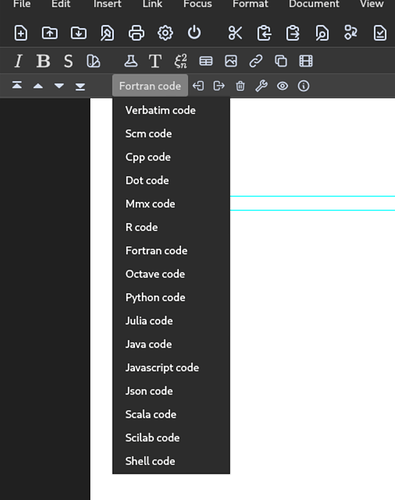I’ve installed TeXmacs with the binaries which are provided for Ubuntu on the homepage. There is a huge stack trace written to stdout, indeed:
TeXmacs] With linked TrueType support
TeXmacs] debug-shell, Launching 'python3 -X utf8 "/usr/local/share/TeXmacs/plugins/tmpy/session/tm_python.py"'
Throwing segmentation fault
-------------------------------------------------
Error message:
segmentation fault
System information:
TeXmacs version : 2.1.1
Built by : magix
Building date : Mon, 13 Dec 2021 09:55:00 +0000
Operating system : linux-gnu
Vendor : pc
Processor : @CONFIG_HOST_CPU@
Crash date : Mi 16. Mär 08:24:38 CET 2022
Editor status:
Root path : [ 0 ]
Current path : [ 0, 0, 2, 1, 1, 0, 0 ]
Shifted path : [ 0, 0, 2, 1, 1, 0, 0 ]
Physical selection : [ 0, 0, 0 ] -- [ 0, 0, 0 ]
Backtrace of C++ stack:
texmacs.bin : () + 0xf8cb04
texmacs.bin : () + 0x450372
/usr/lib/x86_64-linux-gnu/libc.so.6 : () + 0x42520
/usr/lib/x86_64-linux-gnu/libQt5Core.so.5 : () + 0x22dc0e
/usr/lib/x86_64-linux-gnu/libQt5Core.so.5 : QProcess::start(QString const&, QFlags<QIODevice::OpenModeFlag>) + 0xd7
texmacs.bin : () + 0x3366cc
texmacs.bin : () + 0xe16fed
texmacs.bin : () + 0x5fe1e6
texmacs.bin : () + 0x5ff04f
texmacs.bin : () + 0x9f6cac
texmacs.bin : () + 0x116d2f7
texmacs.bin : () + 0x11692f1
texmacs.bin : () + 0x116957e
texmacs.bin : () + 0x1169cd5
texmacs.bin : () + 0x11bc551
texmacs.bin : () + 0x11bc6c5
texmacs.bin : () + 0x11bc1a1
texmacs.bin : () + 0x11bc430
texmacs.bin : () + 0xaa7a4d
texmacs.bin : () + 0xc89ebc
texmacs.bin : () + 0xc8ac86
texmacs.bin : () + 0x9f7f33
texmacs.bin : () + 0x116ce3d
texmacs.bin : () + 0x11692f1
texmacs.bin : () + 0x116957e
texmacs.bin : () + 0x1169cd5
texmacs.bin : () + 0x11bc551
texmacs.bin : () + 0x11bc6c5
texmacs.bin : () + 0x11bc1a1
texmacs.bin : () + 0x11bc430
texmacs.bin : () + 0xaa7a4d
texmacs.bin : () + 0xc89ebc
texmacs.bin : () + 0xe05cc9
texmacs.bin : () + 0xe0606a
texmacs.bin : () + 0xe069da
texmacs.bin : () + 0x328175
/usr/lib/x86_64-linux-gnu/libQt5Core.so.5 : () + 0x2f0a88
/usr/lib/x86_64-linux-gnu/libQt5Core.so.5 : QTimer::timeout(QTimer::QPrivateSignal) + 0x3e
/usr/lib/x86_64-linux-gnu/libQt5Core.so.5 : QObject::event(QEvent*) + 0x1cf
/usr/lib/x86_64-linux-gnu/libQt5Widgets.so.5 : QApplicationPrivate::notify_helper(QObject*, QEvent*) + 0x83
texmacs.bin : () + 0xc24871
/usr/lib/x86_64-linux-gnu/libQt5Core.so.5 : QCoreApplication::notifyInternal2(QObject*, QEvent*) + 0x13a
/usr/lib/x86_64-linux-gnu/libQt5Core.so.5 : QTimerInfoList::activateTimers() + 0x3db
/usr/lib/x86_64-linux-gnu/libQt5Core.so.5 : () + 0x3121c4
/lib/x86_64-linux-gnu/libglib-2.0.so.0 : g_main_context_dispatch() + 0x26b
/lib/x86_64-linux-gnu/libglib-2.0.so.0 : () + 0xa8f08
/lib/x86_64-linux-gnu/libglib-2.0.so.0 : g_main_context_iteration() + 0x33
/usr/lib/x86_64-linux-gnu/libQt5Core.so.5 : QEventDispatcherGlib::processEvents(QFlags<QEventLoop::ProcessEventsFlag>) + 0x68
/usr/lib/x86_64-linux-gnu/libQt5Core.so.5 : QEventLoop::exec(QFlags<QEventLoop::ProcessEventsFlag>) + 0x12b
/usr/lib/x86_64-linux-gnu/libQt5Core.so.5 : QCoreApplication::exec() + 0x94
texmacs.bin : () + 0x28ff2d
texmacs.bin : () + 0x117ffd0
texmacs.bin : () + 0x11d0f2f
texmacs.bin : () + 0x11bc1a1
texmacs.bin : () + 0x11d150b
texmacs.bin : () + 0x11d15f5
texmacs.bin : () + 0x11ba6bf
texmacs.bin : () + 0x11ba707
texmacs.bin : () + 0x1180131
texmacs.bin : () + 0x269f31
/usr/lib/x86_64-linux-gnu/libc.so.6 : () + 0x29fd0
/usr/lib/x86_64-linux-gnu/libc.so.6 : __libc_start_main() + 0x7d
texmacs.bin : () + 0x28e055
-------------------------------------------------
TeXmacs] failed-error, Exception, segmentation fault
The Scheme session works without problems. When I run (python-command) in the session, I get the output "python3"…