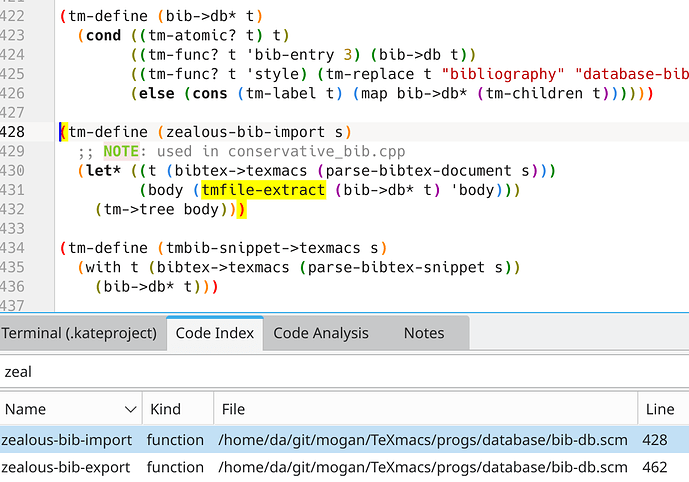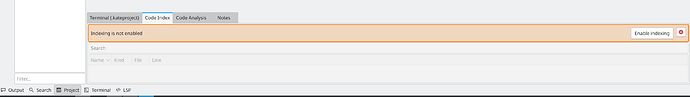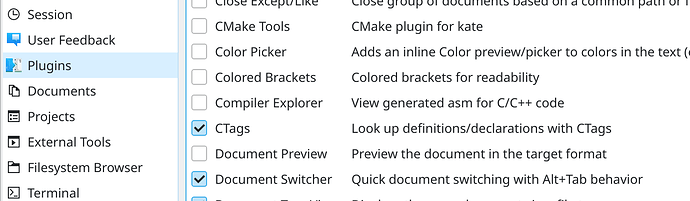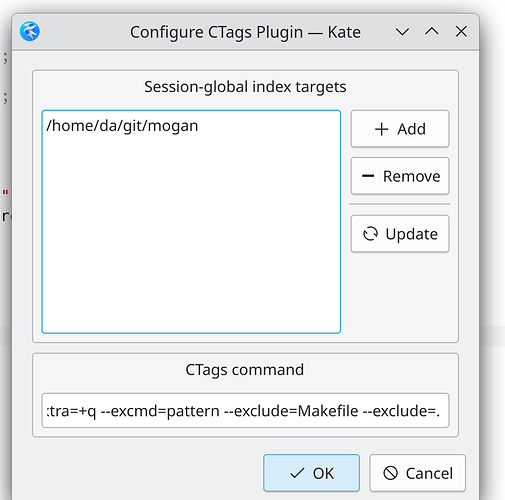The key is to build the patched ctags for tm-define by @darcy :
https://codeberg.org/XmacsLabs/ctags
And then replaced the system one with the patched one.
Here are the detailed steps:
Step 1: Replace ctags with the patched ctags for tm-define
Install ctags on Debian bookworm first:
sudo apt install universal-ctags
Clone and build the patched ctags:
git clone https://codeberg.org/XmacsLabs/ctags.git /tmp/ctags
cd /tmp/ctags
./autogen.sh
./configure
make -j10
./ctags --version
Replace the debian ctags with the patched ctags:
sudo cp ctags /usr/bin/ctags
Step 2: Launch Kate and test the Index
- Use
File->Open Folder...to open the project directory of TeXmacs or Mogan - Click
Projectin the bottom of the Kate
- Click
Enable indexingto enable indexing for Kate - And then you can search the
tm-define-ed symbols now
WARNING: for Project -> Code Index, we have to open the tools and then search for the symbols. For better integration of Go to definition, please see Step 3.
Step 3: Enable the CTags plugin and test Go to Definition
- Click
Settings -> Configure Kate - Check the CTags plugin
- Save the session by
Sessions -> Save Session as - Click
CTags -> Configure - Add the Mogan/TeXmacs folder (a bit tricky, you have to insert the folder name in the file dialog)
- Set the CTags command to
ctags -R --languages=C,C++,Schemeand click the Update button - Select the Scheme function like
tmfile-extractand then right click to clik theCTags -> Go to definition