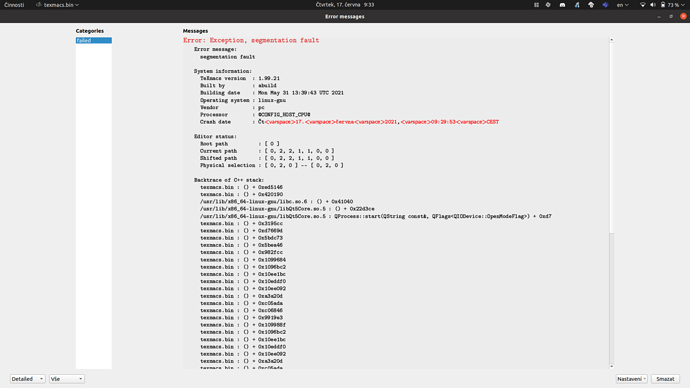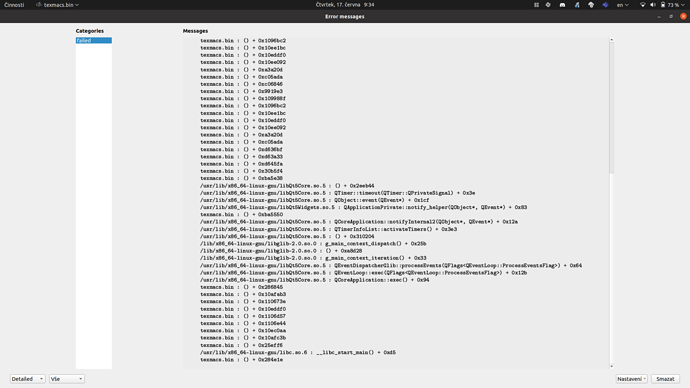Hallo.
I’ve recently updated my computer to Ubuntu 21.04. TeXmacs from the previous version (20.10) still works but no session could be started—sessions crash with “segmentation fault”. TeXmacs survives, though. Any hint on how to make it work? The same happens with TeXmacs from the official tar.gz.
Best wishes,
Michal