We should get this working for everyone instead of sending files around.
Please inspect the file you have downloaded with an editor, you may be downloading some HTML instead of a binary. Also try wget, this works for me:
wget https://download.opensuse.org/repositories/home:/slowphil:/texmacs-devel/AppImage/texmacs-latest-x86_64.AppImage
After downloading, you need to add an executable flag to the file (chmod u+x texmacs-latest-x86_64.AppImage)
Also, I have tried the packages for Ubuntu 22.04 from here. They work perfectly for me. It would be useful if you could provide some detail on what is going wrong for you. Did you add the repository or did you just download the binary package?


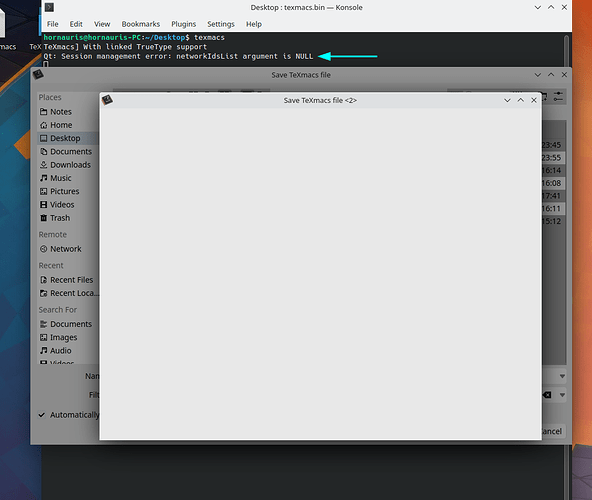
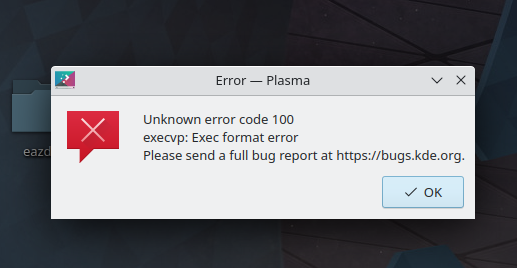 .
.