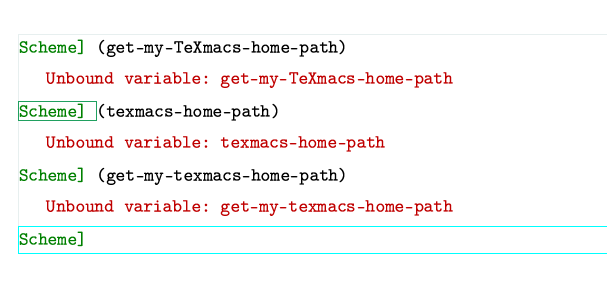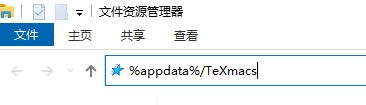Dear all,
Recently I switched to Windows 10 from Mac/Linux, and I am not very familiar with the convention used in Windows. The problem is that I have some custom settings originally put in ~/.TeXmacs/progs/my-init-texmacs.scm on Mac/Linux, where to put this file on Windows 10?
Best,
JW