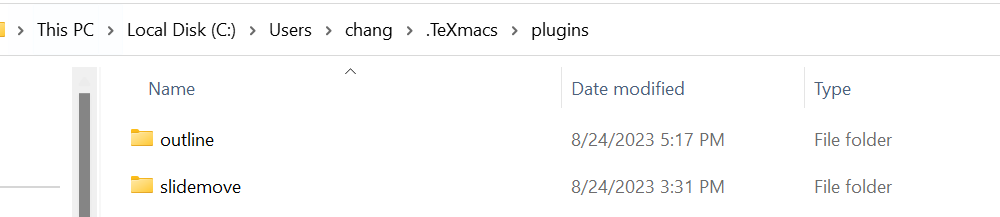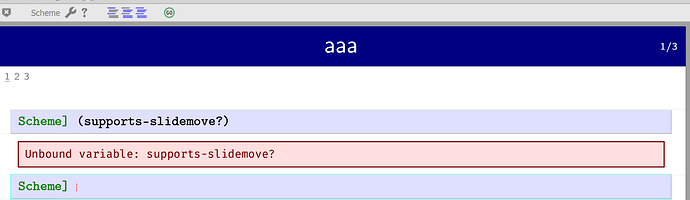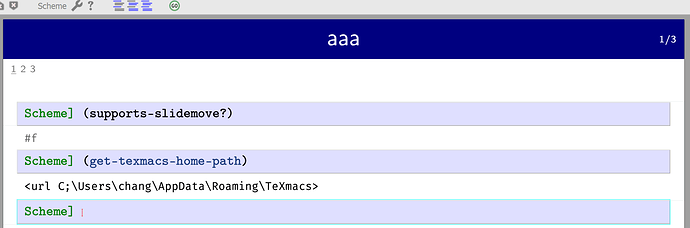hi, I want to change the beamer order but can’t see how to do that. Please help me. Thanks.
Texmacs beamer order change
Hi @aquanaut and welcome to the forum. I think there isn’t a way to do that with the “base” functionality of the software but you could try the slidemove plugin that you find at https://github.com/texmacs/tm-forge/tree/main/miscellanea/slidemove; there is also a discussion on the plugin in the forum at Is there a nicer way to reorganize slides? (some troubleshooting in the lst few messages).
I never used that plugin but it might be what you want.
If you don’t know how to install the plugin please ask.
I made it work by switching from paper mode to screen mode, then back to paper mode (menu Document -> Page, then Page rendering dropdown menu)—like suggested in message Is there a nicer way to reorganize slides? by the plugin’s author.
I did it on Linux but it might be the same on Windows. Please let me know if this works for you.
Not work. I suspect that TeXmacs did not find the configuration file C:\Users…TeXmacs\plugins\slidemove\progs.
Could you issue the command (supports-slidemove?) in a Scheme session? If the output is #f, then update the plugins from the menu (Tools->Update->Plugins) and try again the (supports-slidemove?) command?
Might it be that the local TeXmacs directory you are using is not the one that TeXmacs expects? On Windows the default path is different from the one on Linux. Can you do (get-texmacs-home-path) in a Scheme session?
On Windows I have gotten (supports-slidemove?) to return #t but did not yet make it work. But—one step forward.
I made it work on my Windows. Let us see if we can make it work in yours as well.
First we need to make sure that the plugin is in your TeXmacs home directory, which is given in the output of (get-texmacs-home-path), that is different from the location you put it in in your second post in this thread.
Once done that, please see again if (supports-slidemove?) returns #t. If not, you need to update the plugins in TeXmacs (Tools->Update->Plugins).
Once we get #t as the output of (supports-slidemove?), then take a beamer document, switch the page rendering from “pages” to “screen”, then to “panorama” (again Document->Page then Page rendering dropdown menu); I hope that either after the switch to screen or after the switch to panorama you will have the buttons.
Please let me know.
Thank you for your patience and help. Thank you very much. It can be used now.