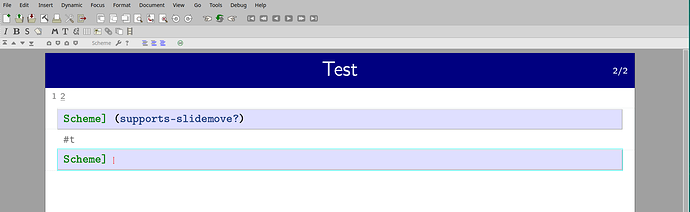For now, copy-and-paste is the only way I know to reorganize the structure of my beamer slides under beamer mode. Once I have a complicated slide with many diagrams involved, copy-and-paste seems inefficient and very insecure. I wonder if there is a more excellent way to reorganize them. Thanks.
Is there a nicer way to reorganize slides?
No, unfortunately there is not. Some basic reshuffling could be easily achieved via scheme scripting. We might want to discuss how to implement this functionality. I also felt the same need once in a while. What could be a good interface?
-
I imagine that drag-and-drop in the panorama mode would be the ideal way to achieve this.
-
It would also be nice to drag and drop the items in the table of contents for this goal, like some markdown editors.
Both methods would also help reorganize long documents, not only slides.
For long documents you could try the outline plugin by @pjoyez
https://github.com/texmacs/tm-forge/tree/main/miscellanea/outline
I had another look at the source code, and there is already some functionality there: see clipboard-cut and clipboard-paste in TeXmacs/progs/dynamic/fold-edit.scm.
You can cut slides in paper and panorama modes by making a selection that spans multiple slides and cutting to the clipboard. You can then put the cursor elsewhere and paste. The slides will be inserted before the current slide.
It is far from an ideal solution, as you can only cut multiple slides, and you can only paste before the current slide, which is inconvenient if you want to move a slide to the very end. You can, of course, insert some empty slides and remove them later.
Be mindful of bug 62498 when you want to use this, though:
https://savannah.gnu.org/bugs/?62498
I imagine that this code could be fairly easily adapted to add a button on the toolbar that moves the current slide up or down.
I’ve written a small plugin to add the ability to move slides up and down. After installing the plugin, two icons should appear in the focus bar when in paper or panorama view. It moves one slide at a time at the moment.
Fantastic. Thank you very much!
I copied the folder into my ~/.TeXmacs/plugins/ directory, restarted texmacs but did not see the icons. I even updated the plugins from the tools menu. Still nothing. Is there anything else I need to do?
Could you please try to switch back and forth between screens and paper modes? The above-mentioned bug could be messing up your file.
If that doesn’t help, please check the output of tree ~/.TeXmacs/plugins/slidemove. It should look similar to this
/home/jeroen/.TeXmacs/plugins/slidemove
├── misc
│ └── pixmaps
│ ├── tm_slide_move_down.png
│ ├── tm_slide_move_down.svg
│ ├── tm_slide_move_up.png
│ └── tm_slide_move_up.svg
├── progs
│ ├── init-slidemove.scm
│ └── slidemove.scm
├── README.md
└── screenshot.pngThe directory structure is the same. I have other plugins installed (like pygments) and they all show. For some reason, this one doesn’t.
Could you please try to insert a Scheme session into a document and enter (supports-slidemove?) into it?
Which page layout are you using? Go to Document -> Page… and make sure Page rendering is either Paper or Panorama.
Or use this modified slidemove.scm:
;;;;;;;;;;;;;;;;;;;;;;;;;;;;;;;;;;;;;;;;;;;;;;;;;;;;;;;;;;;;;;;;;;;;;;;;;;;;;;
;;
;; MODULE : slidemove.scm
;; DESCRIPTION : Move slides in a beamer presentation
;; COPYRIGHT : (C) 2022 Jeroen Wouters
;;
;; This software falls under the GNU general public license version 3 or later.
;; It comes WITHOUT ANY WARRANTY WHATSOEVER. For details, see the file LICENSE
;; in the root directory or <http://www.gnu.org/licenses/gpl-3.0.html>.
;;
;;;;;;;;;;;;;;;;;;;;;;;;;;;;;;;;;;;;;;;;;;;;;;;;;;;;;;;;;;;;;;;;;;;;;;;;;;;;;;;
(texmacs-module (slidemove))
; (tm-define (nr-slides)
; (:require (inside? 'slideshow))
; (with-innermost s 'slide
; (length (tree-children (tree-ref s :up)))))
(define (slidemove-swap-down s)
(if (tree-ref s :next)
(let* ((p (tree->path s)) ;; path to the current slide
(i (last p)) ;; index of the slide
(t (tree-ref s :up))) ;; parent node of the slide
;; insert a copy of slide i after its successor
(tree-insert t (+ i 2) (list (tree->stree s)))
;; remove original slide
(tree-remove t i 1)
(tree-go-to t (+ i 1) 0))))
(define (slidemove-swap-up s)
(if (tree-ref s :previous)
(let* ((p (tree->path s)) ;; path to the current slide
(i (last p)) ;; index of the slide
(t (tree-ref s :up))) ;; parent node of the slide
;; insert a copy of slide i before its predecessor
(tree-insert t (- i 1) (list (tree->stree s)))
;; remove original slide, now at i+1
(tree-remove t (+ i 1) 1)
(tree-go-to t (- i 1) 0))))
(tm-define (move-slide-up)
(noop))
(tm-define (move-slide-up)
(:require (inside? 'screens))
(with-innermost s 'shown (slidemove-swap-up s)))
(tm-define (move-slide-up)
(:require (inside? 'slideshow))
(with-innermost s 'slide (slidemove-swap-up s)))
(tm-define (move-slide-down)
(noop))
(tm-define (move-slide-down)
(:require (inside? 'screens))
(with-innermost s 'shown (slidemove-swap-down s)))
(tm-define (move-slide-down)
(:require (inside? 'slideshow))
(with-innermost s 'slide (slidemove-swap-down s)))
(tm-menu (standard-focus-icons t)
(:require (or (screens-context? t) (slideshow-context? t)))
(former t)
---
((balloon (icon "tm_slide_move_up.png") "Move slide up") (move-slide-up))
((balloon (icon "tm_slide_move_down.png") "Move slide down") (move-slide-down))
)
slidemove is now a built-in plugin in Mogan Research v1.2.5.1.
And I have removed many other unstable plugins.