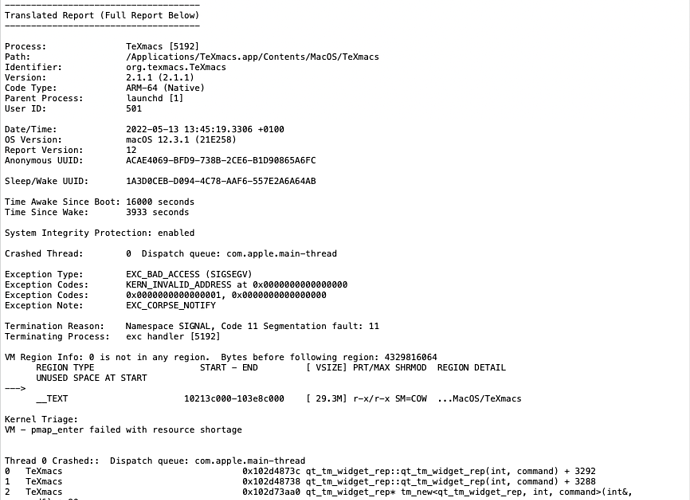For some weird reason, I’ve got a recurrent problem of TeXmacs on my computer. Just recently, every time I tried to open TeXmacs, the program crashes and produces the following error, see image attached. I’m not sure what’s causing it and how to get rid of it.
I have tried uninstalling TeXmacs and reinstalling, but the issue is persisting. I have also made sure to remove the /user/.TeXmacs folder, but this does not seem to help.