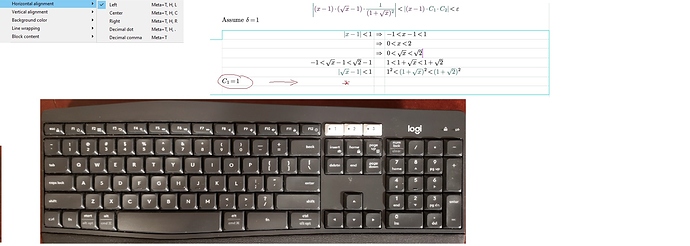Hi,
From what I understand the Meta key is supposed to be the Windows key on a Windows computer.
I can’t figure out what I’m doing wrong, but TexMacs is not recognizing the Meta key.
I’ve tried changing the edit->preferences keyboard options to no avail.
I would like to right align some line items in an equation using the keyboard shortcuts.
Would anyone know what to do?