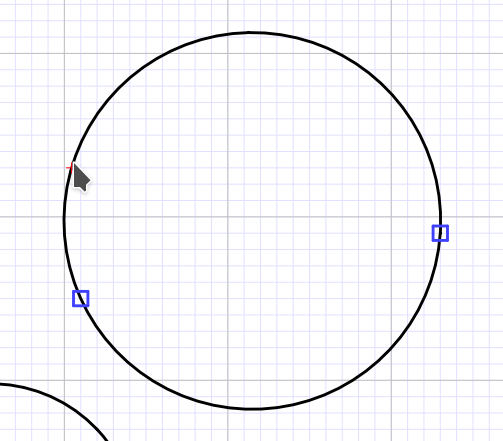Hi,
In current implementation, to draw a circle you need create three point, this seems to me very strange, and not easy to align the center of circle, for example it is very difficult to draw concentric circles, an obvious way is to draw a circle by two points, one for center, the other for any point on the circle(which define the radius), anyone know how to achieve this, or where is the start point if I want to do some hack to enable this function?
BTW, how to find the function name of specific action, for example, how to find the function for drawing this circle? Do I have to use ag or find to search the source code? Is there better way to do that?