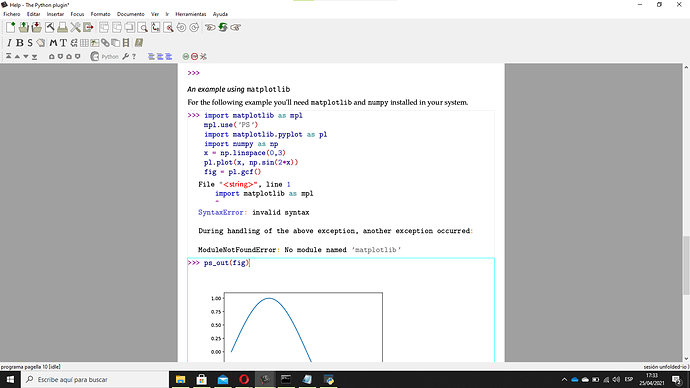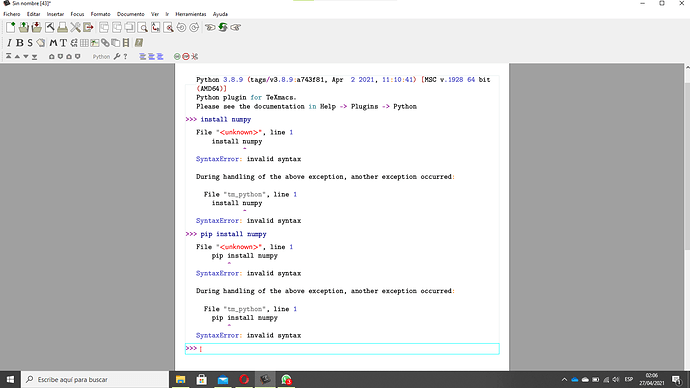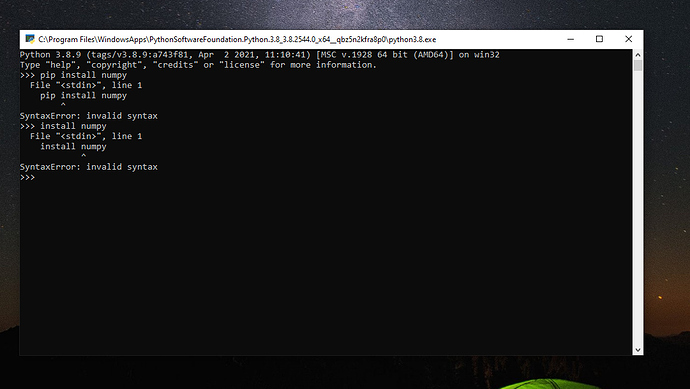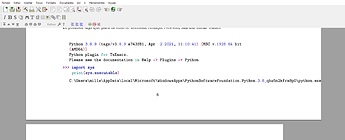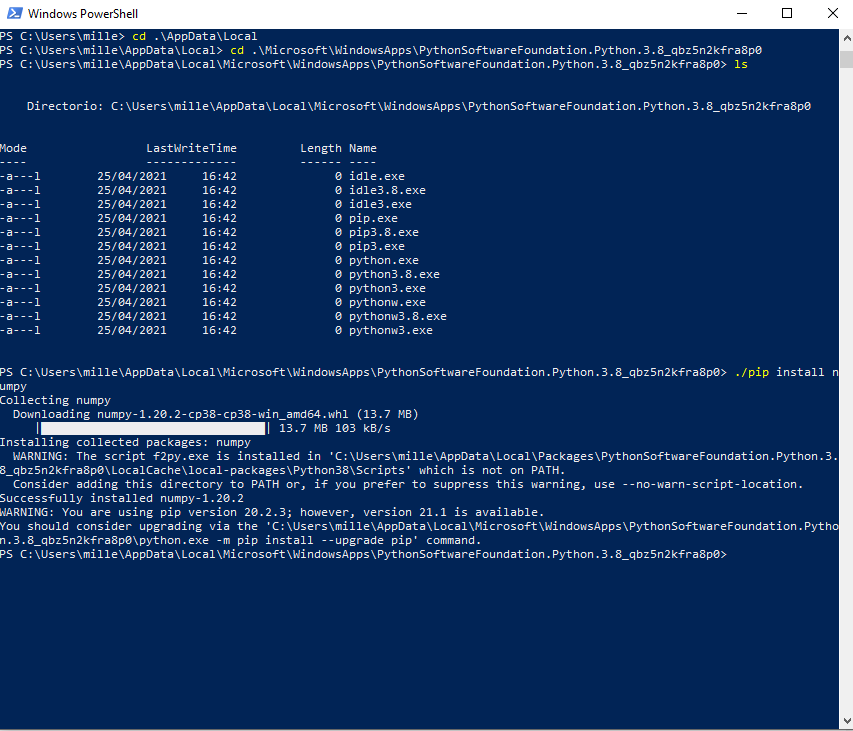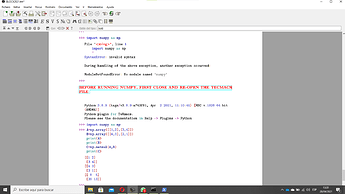You can open a terminal and do
pip install numpy
as others have suggested, but if there is more than one Python in your system it is possible that you will install numpy for a Python that is not “seen” by TeXmacs.
To be sure that you are using the “right” pip, one possibility is going with PowerShell to the directory where the interpreter is, then run the pip that is contained there. In your screenshot of the terminal it is in the upper bar (I am assuming TeXmacs “sees” the Python installed with the Windows Store):
C:\Program Files\WindowsApps\PythonSoftwareFoundation ...
you can either copy it from there or get it from the TeXmacs Python session (if you run these commands from within the Python session in TeXmacs, then the output is the Python seen by TeXmacs) with
import sys
print(sys.executable)
which should give in output the same directory that you see in that screenshot.
After that open PowerShell, cd to the folder you found, list the files with ls—you should find both python.exe and pip.exe—and then do
./pip install numpy
with the dot and the slash before pip (this will run the pip in that directory even if there is another pip installed elsewhere in your system).
Now you should be able to use numpy in a Python session in TeXmacs.